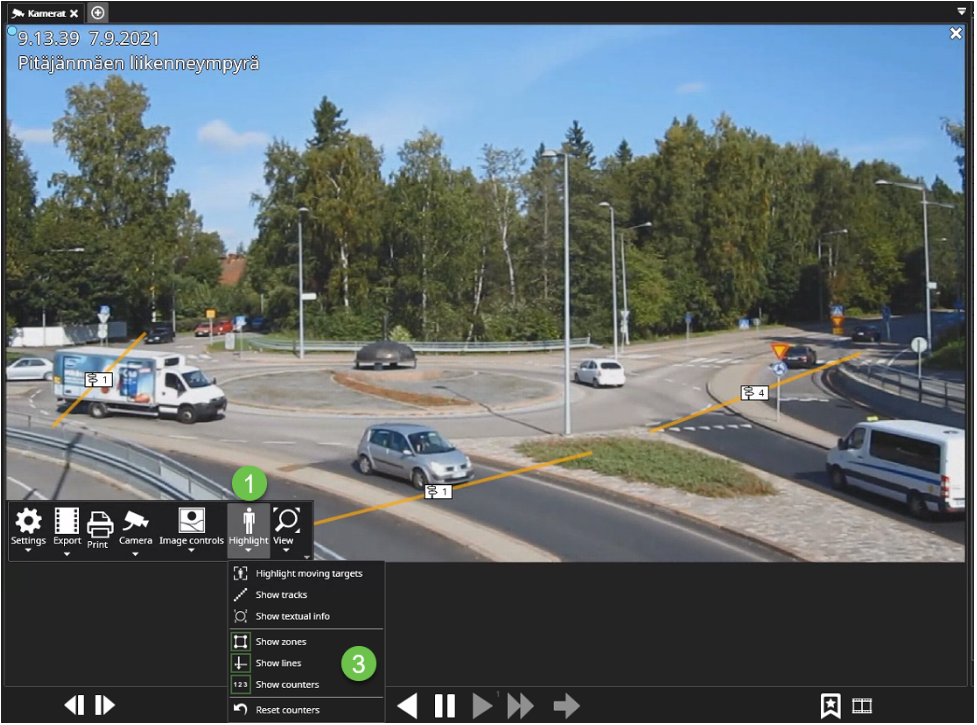-
Open camera to the real-time view
-
Open camera toolbar and click Highlight
-
Enable needed options(Show zones, Show lines or Show counters
Open camera to the real-time view
Open camera toolbar and click Highlight
Enable needed options(Show zones, Show lines or Show counters