Or
A logical operator that combines two rules and fires events if either input is true.
Graphical View
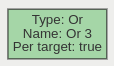
Form View
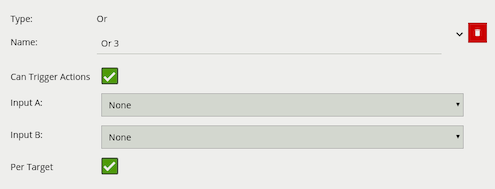
Configuration
Property | Description | Default Value |
|---|---|---|
Name | A user-specified name for this rule | “Not #” |
Can Trigger Actions | Specifies whether events generated by this rule trigger actions | Active |
Input A | The first input | None |
Input B | The second input | None |
Per Target | Fire one event per tracked object | Active |
If we consider a scene with two Presence rules connected to two separate zones, connected by an OR rule, the table below explains the behaviour of the Per Target property.
State | Per Target | Outcome |
|---|---|---|
Object A in Input A, No object in input B | On | Two events generated, one for each object |
No object in Input A, Object B in input B | On | Only one event generated (for Object B) |
Object A in Input A, No object in input B | On | Only one event generated (for Object A) |
Object A in Input A, No object in input B | Off | Only one event generated |
No object in Input A, Object B in input B | Off | Only one event generated |
Object A in Input A, No object in input B | Off | Only one event generated |
Additionally, it is important to note that if the rule fires when Per Target is switched off, it will not fire again until it is ‘reset’, i.e. until the OR condition is no longer true.
