A logical operator that triggers when an input rule is triggered a set number of times within a defined period. The Duration period is a window of time computed from every input event. For example, with a Repeatedly rule configured to generate an event when the input triggers three times in eight seconds, and that input rule triggers four times in eight seconds, the repeatedly rule will trigger after both the third input rule trigger and again after the fourth. This is because the first three triggers (events 1-3) fired within an 8 second window, additionally the second set (events 2-4) also occurred within their own 8 second window.
The Per Target option specifies that it must be the same tracked object that triggers the input.
Graphical View
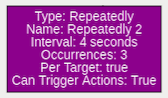
Form View
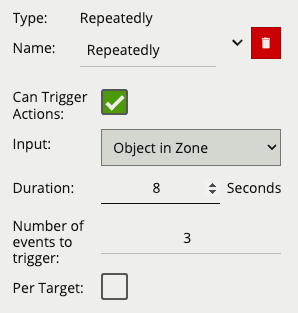
Configuration
|
Property |
Description |
Default Value |
|---|---|---|
|
Name |
A user-specified name for this rule |
“Repeatedly #” |
|
Can Trigger Actions |
Specifies whether events generated by this rule trigger actions |
Active |
|
Input |
The input rule |
None |
|
Duration |
The time in which the Number of Events to Trigger must fire |
3 |
|
Number of Events to Trigger |
The number of times the input is required to trigger |
4 |
|
Per Target |
Specifies if the input needs to be triggered by the same object |
Inactive |
