The colour filter utilizes the Colour Signature algorithm and provides the ability to filter out objects based on whether that object contains a certain colour component.
The colour signature algorithm is responsible for grouping every pixel from a detected object into one of 10 colour bins.
The colour filter allows you to select one or more of these colour bins and will trigger if the subject-object is made up of one or more of those selected colours.
The below image shows an example tracked object with the colour signature annotations enabled.
Here the top four colours which make up more than 5% of the object are represented by the colour swatch attached to the object.
In this case, a person is being tracked in the scene with high visibility safety clothing. Here the colour filter is set to trigger on Yellow, detecting the person but ignoring the shadow.
Typically, the colour classification filter would be combined with another rule(s) to prevent unwanted objects from triggering an alert, an example rule graph is provided to illustrate this below.

The previous image illustrates how the object classification filter configured with Vehicle class, includes only Vehicle objects.
The person in the zone is filtered out since the Person class is not selected in the filter list.
The channel must have the Colour Signature enabled for the colour filter to work.
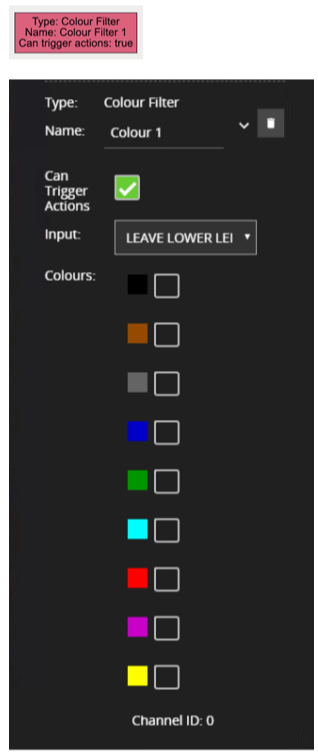
|
Property |
Description |
Default Value |
|---|---|---|
|
Name |
A user-specified name for this rule |
"Object Filter #" |
|
Can Trigger Actions |
Specifies whether events generated by this rule trigger actions |
Active |
|
Input |
The input rule |
None |
|
Colours |
The colours allowed to trigger an alert |
All Unchecked |
Typical Logical Rule Combination
The below example logical rule checks if the object triggering the presence rule Train line attached to zone Centre, also contains the colour Green as one of the top four colours by percentage.
Only the Colour filter is set to Can Trigger Actions, meaning only this component of the logical rule will be available as a source for actions.
Additionally, any activity generated by the speed filter will have the event type Presence.

