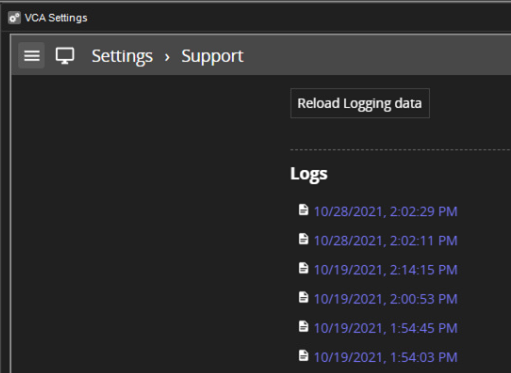-
Go to the VMS Server tab
-
Open VCA Settings
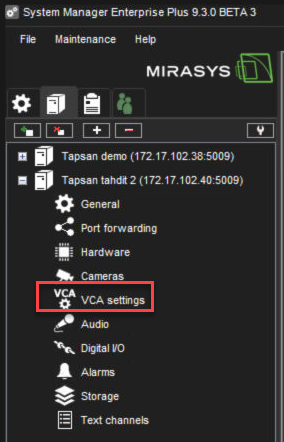
View Channels
View Channels show all cameras, which VCA Core is enabled.
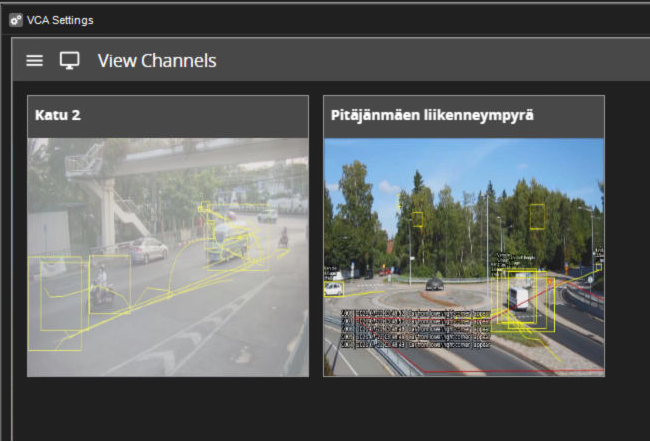
Settings
-
Edit Sources
-
Licenses
-
Support
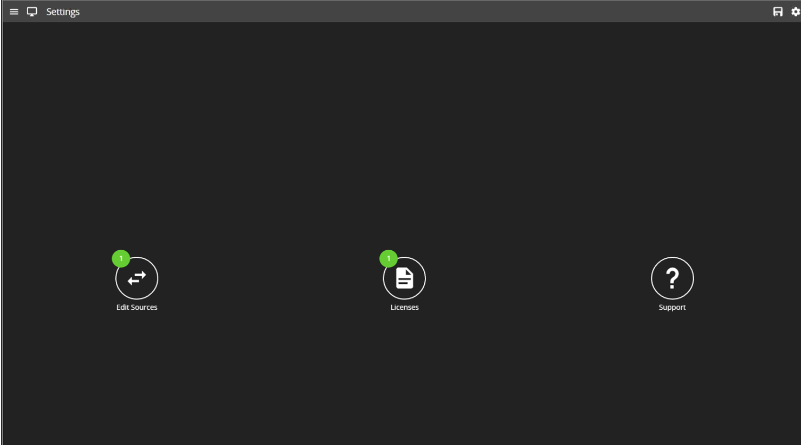
Edit Sources
Edit Sources shows which cameras have been used for the VCA Core.
Users can also see the type of the VCA license and how many channels have been used for the VCA license.
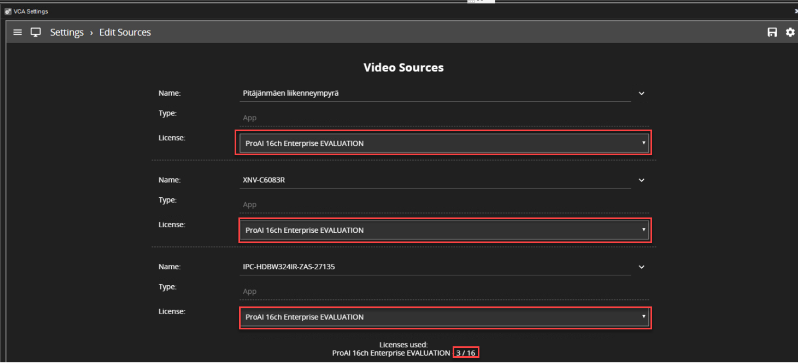
Licenses
Licenses show existing license type and that features
Users can add more VCA licenses
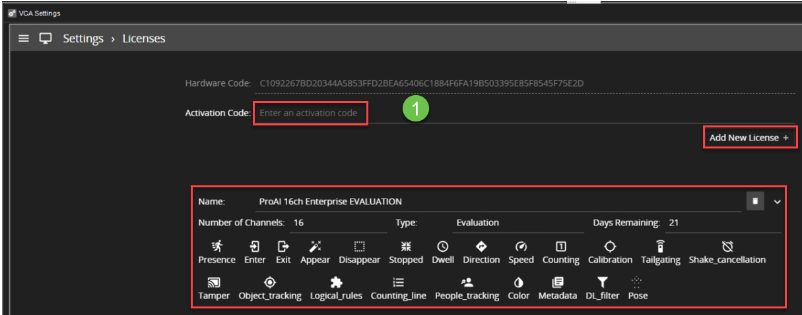
Support
Support show logs from the Mirasys VCA and users can download logs