-
Open Windows Task Scheduler
-
Click Create Basic Task
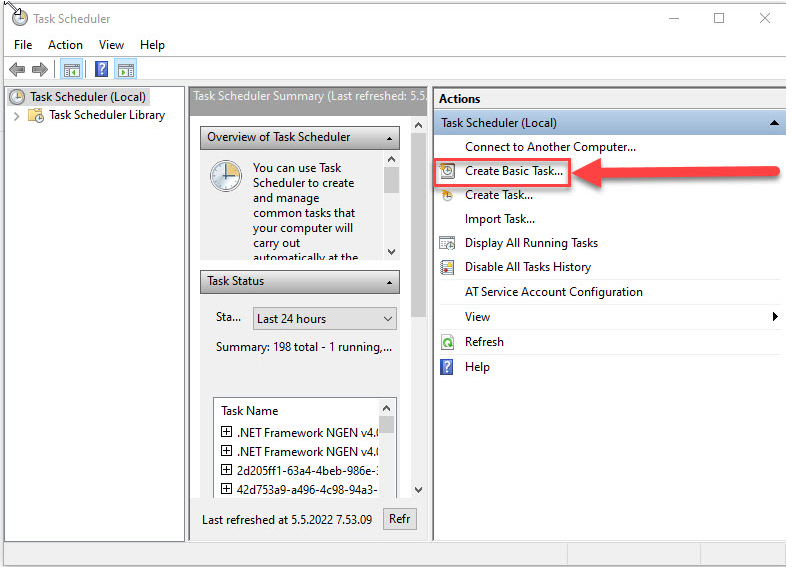
-
Enter the name of the task
-
Click Next
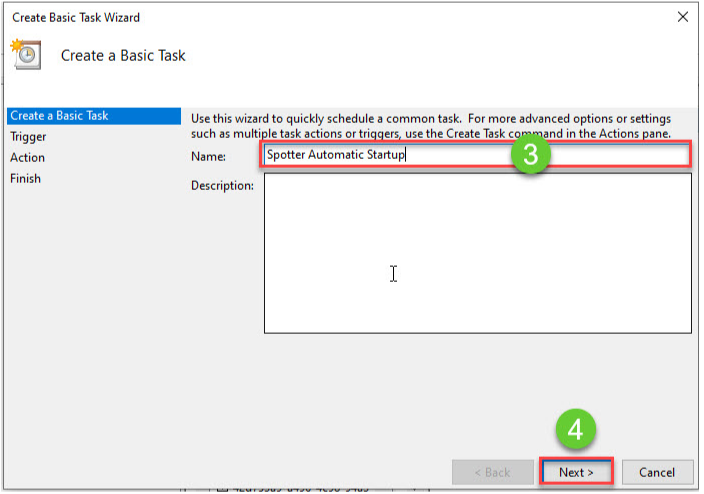
-
Select When I log on
-
Click Next

-
Select Start a program
-
Click Next
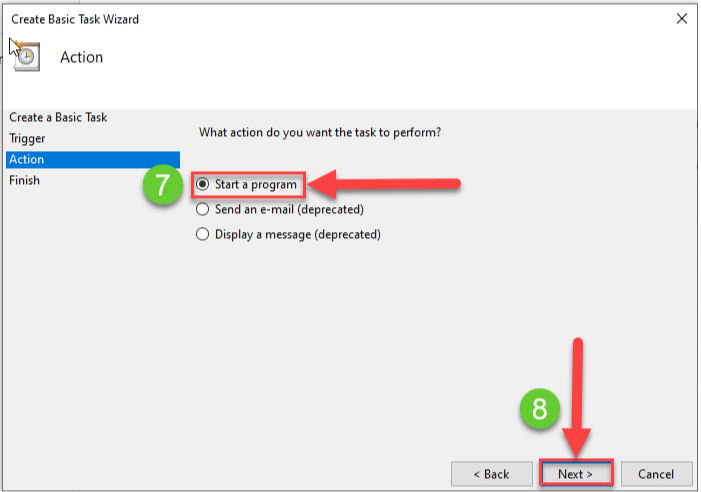
-
Browse the Spotter installation location and select VAU.exe
-
On default VAU.exe is installed under Program Files\DVMS\VAU
-
Change this patch is installation is done somewhere else
-
-
Enter -c spotter.xml -s 127.0.0.1 to the Add arguments(optional) field
-
Click Next
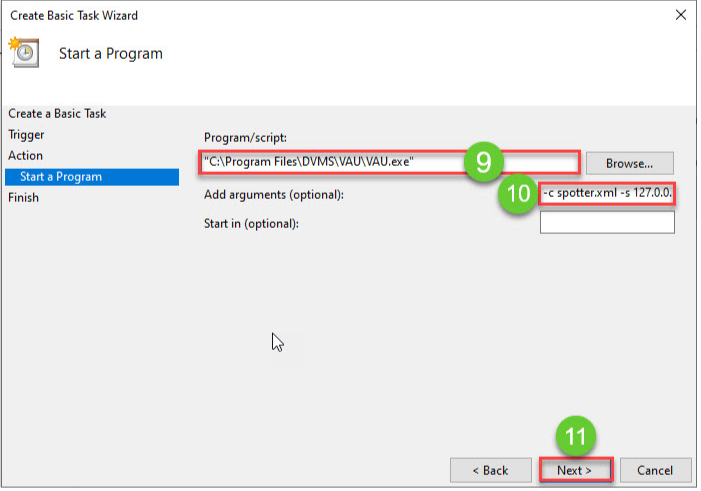
-
Enable Open the Properties dialog for this task when I click Finish
-
Click Finish
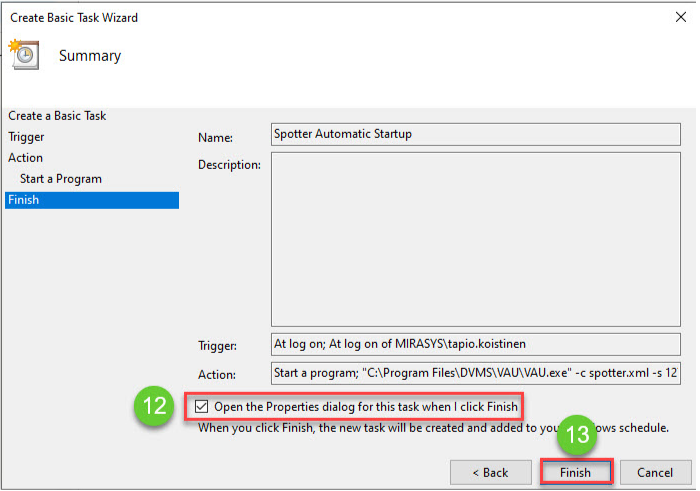
-
Enable Run only when user is logged on
-
Open Triggers tab
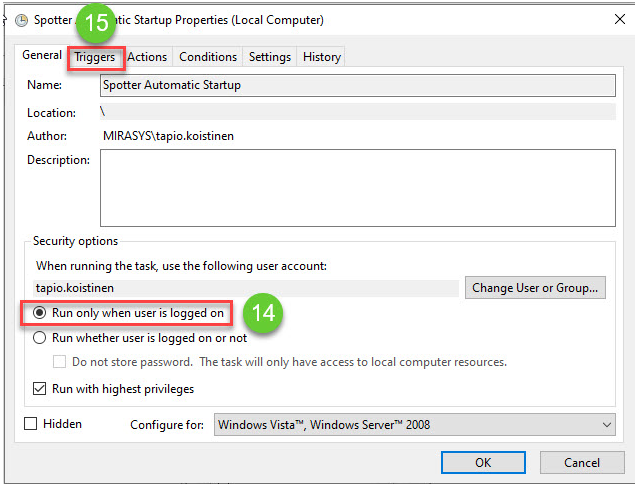
-
Click Edit
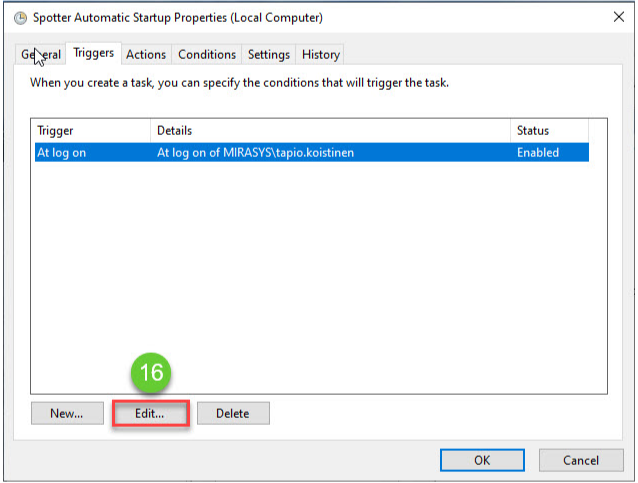
-
Enable Delay task for: and set value 1 minute
-
Click OK
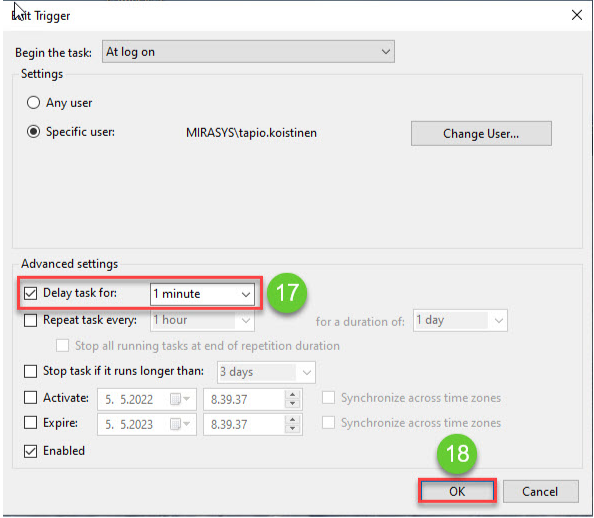
Windows user automatic login
-
Open Run command box
-
Type netplwiz
-
Select/click wanted user, example DVR
-
Untick Users must enter a use name and password to use this computer
-
You get prompt where to fill this user name password
-
Now Windows login automatically in using this user
