When you add camera with audio inputs/outputs, you get popup if you want to add these automatically or ignore these.
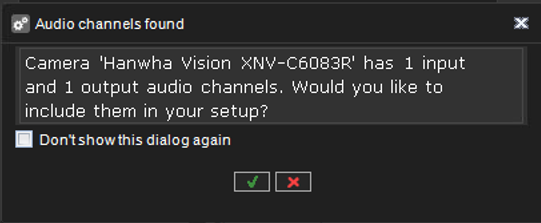
If you click “Don’t show this dialog again” System Manager will remember last option which you have clicked.
If there is need to change this later, you need delete WindowParameters.bin file. This file can be found in C:\Users\%username%\AppData\Roaming\DVMS\DVR Application folder. Before deleting this file, check that you have closed System Manager.
