Some cases logs are not enough to find reason. For this we need to get memory dump from running service.
There is several ways to take that and one option is use Windows own Task Manager because that has option to make memory dump.
-
Open Task Manager
-
Right click wanted process example DVRServer
-
Then select Create dump file

-
This generate memory dump file to C-drive
-
When this is generated, system show location where this is stored
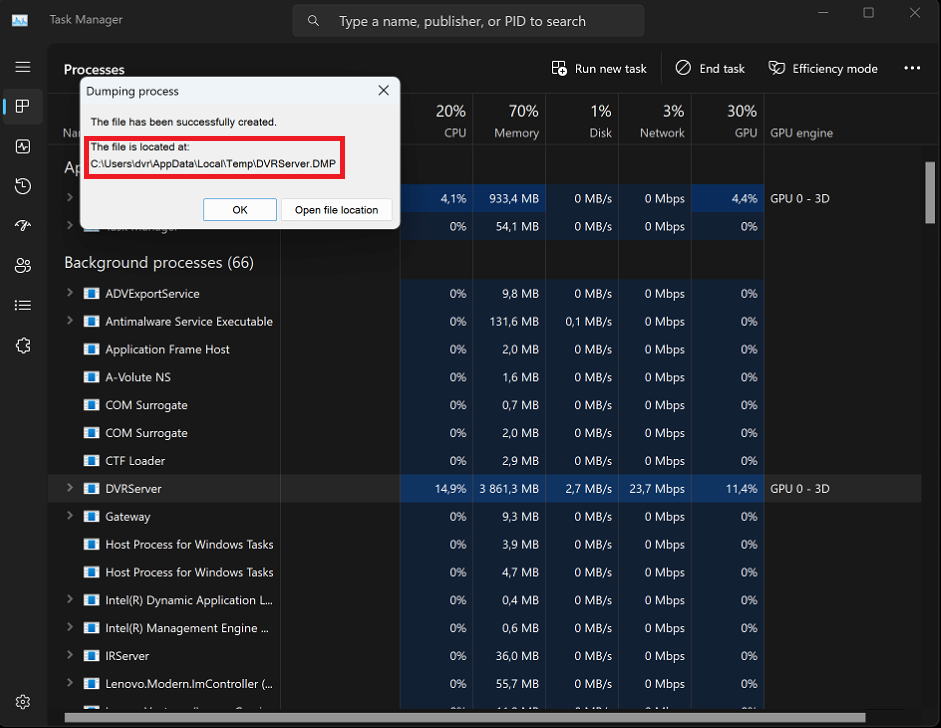
-
Go to this location, zip this file and then you can send this forward
