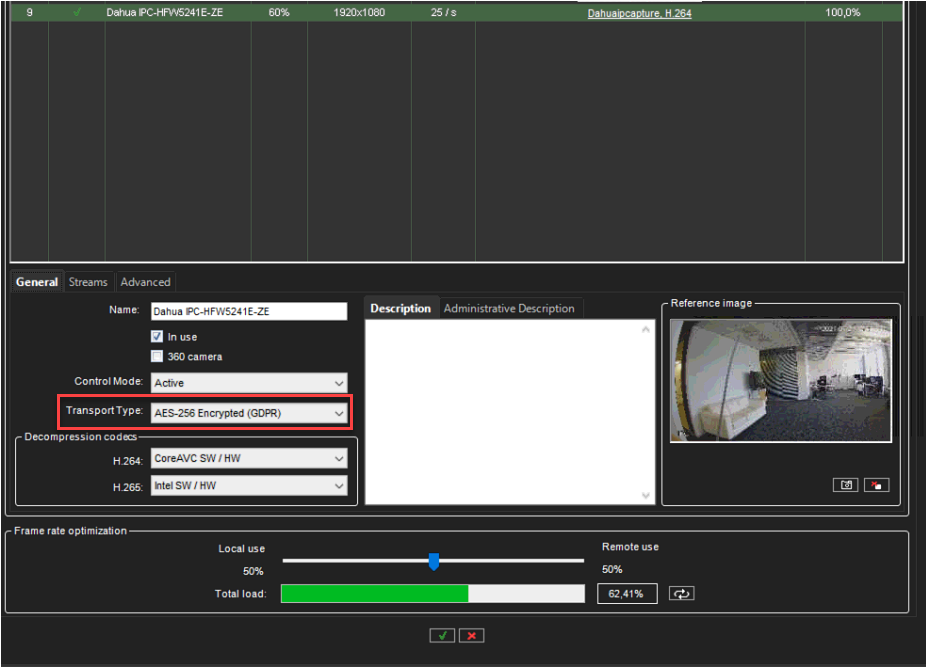To enable Dahua stream encryption, and before adding a camera to DVMS, stream encryption should be enabled in the camera web UI:
-
Go to device settings
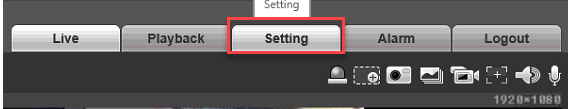
-
Select "System."
-
Go to the "Security" or "Safety" subgroup (the name may differ for different devices).
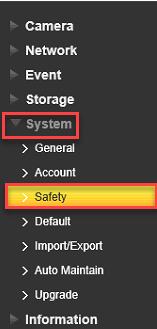
-
In the settings dialogue, select the System Service tab
-
Enable the Audio and Video Transmission Encryption checkbox.
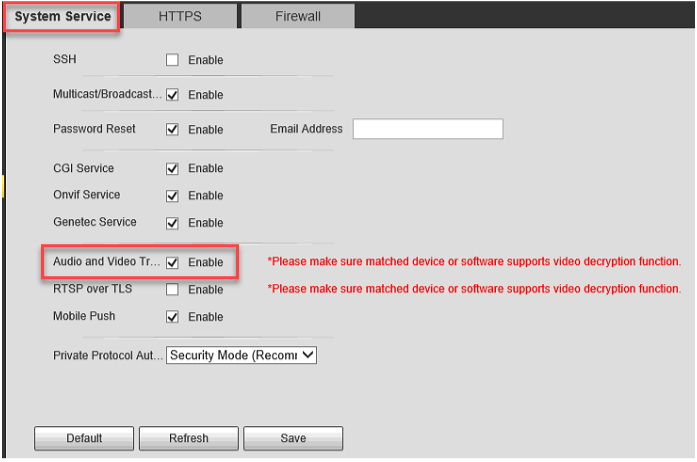
-
Then, when you add a camera with supported and enabled encryption to DVMS, the driver automatically detects this stream and will add "AES-256 Encrypted" transport to System Manager -> Camera Settings -> Transport Options. An encrypted stream will be used by default transport.