Some cases there is need to open multiple systems on one client. This can be achieved making own Spotter shortcuts per system.
Requirements
-
Supports MultiSMServer feature on VMS license.
Configuration
-
Create new shortcut from Spotter shortcut.
-
Open shortcut Properties.
-
On Target section you can configure wanted system details.
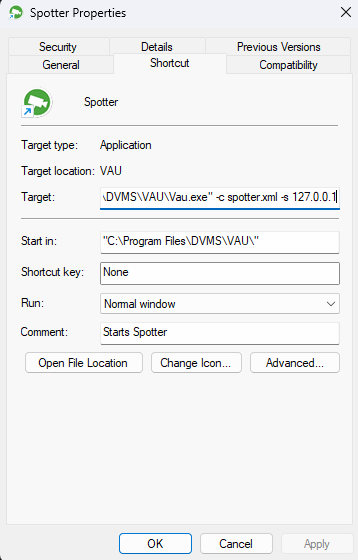
-
To make this shortcut always opening to wanted system, change default -s 127.0.0.1 address to -a IP-address/DNS name of VMS Master server.
-
Then save this shortcut details by clicking OK-button.
-
Now you can use this shortcut open Spotter client to this system.
-
If there is need to make more clearly which shortcut open which system, then you can rename shortcut with that system name.
-
