There can be some cases when Spotter freeze if machine has two GPU’s (Integrated and External).
-
Fix this issue you need assign external GPU to Spotter application.
-
Example from Nvidia Control Panel
-
Go to Manage 3D Settings
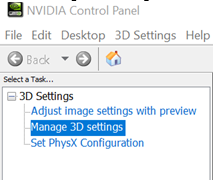
-
Open Program Settings
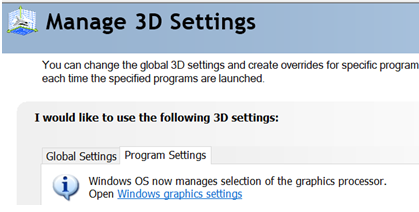
-
Select from list wanted program, if you can’t find Spotter from here, please use Add button to add this to list.
-
(C:\Users\%username%\AppData\Roaming\DVMS\spotter)
-
-
Then select preferred GPU to Nvidia GPU.
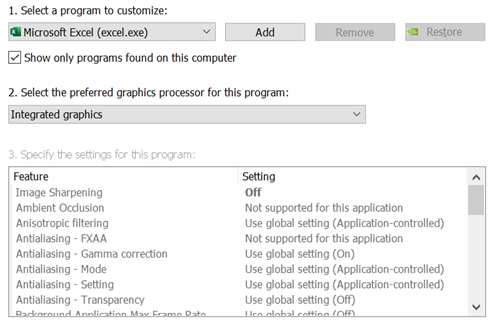
-
Now you are done and Spotter works normally.
