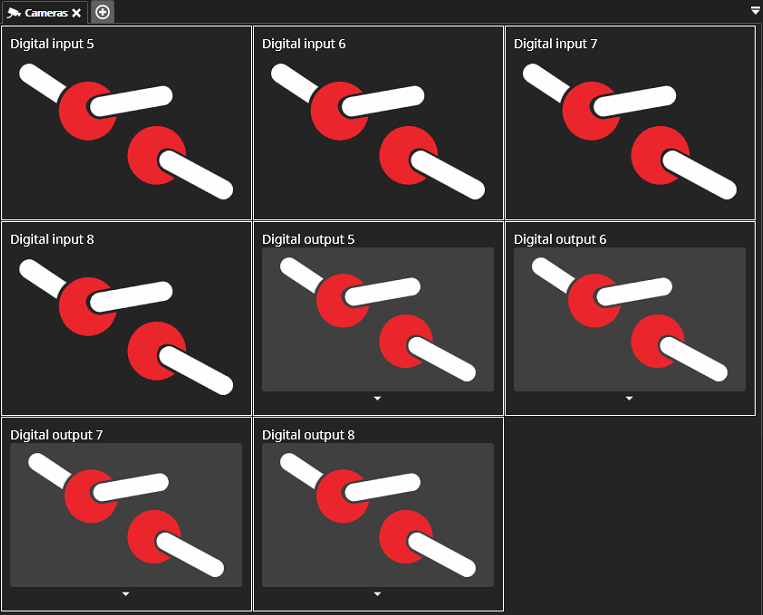Commbox Multi I/O integration
Commbox Multi I/O integration is released with Mirasys VMS 9.6.0 and forward. This is included as default Enterprise level VMS.
This integration is tested with Commbox Multi I/O - MIO 400P v3 device.
Requirements
Mirasys VMS 9.6 or newer
License feature CommBox NativeDriver
How to add Commbox to VMS
Open System Manager
Go to second tab VMS Servers
Open Digital I/O
Click Add I/O driver
Select from dropdown menu commboxio
Fill there needed details
Address
HTTP API Port; default is 80
User
Password
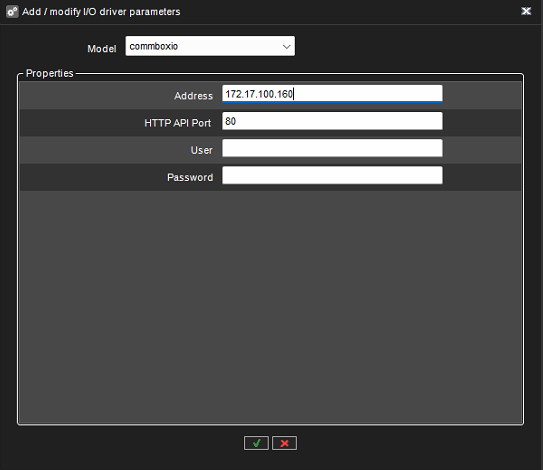
Then click OK to save settings
After this Commbox I/O device is added to system
Now you can change via Inputs and Outputs tabs name of these Inputs and Outputs
When everything is on place, you can save settings clicking OK
Now you are ready to use Commbox I/O device with Mirasys VMS