Grafana Team Creation
Team creation can be found under Configuration.
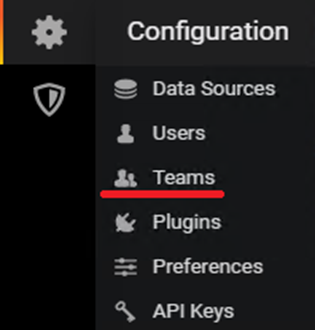
Teams link open new page where you can create new team.
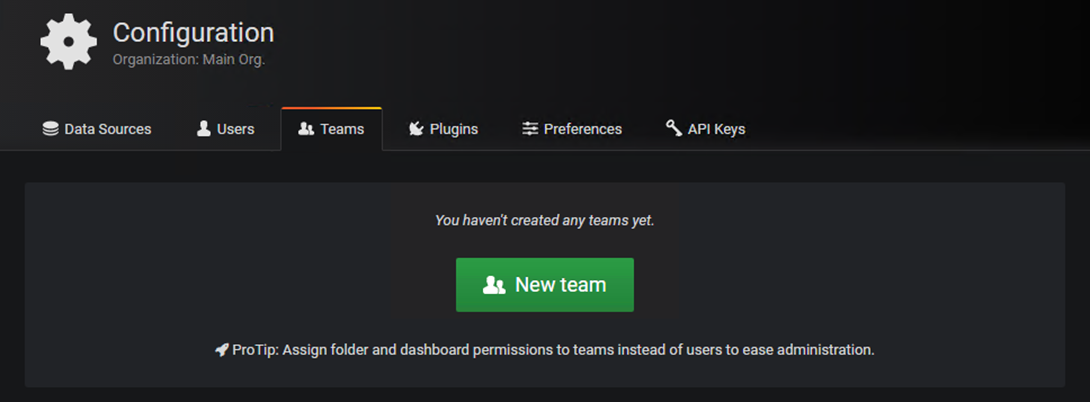
Click New team button, this open new page which ask Name and Email.
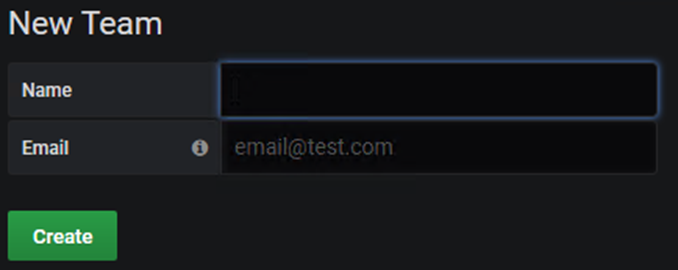
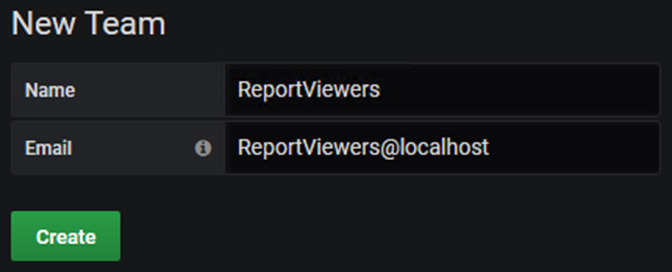
Example configuration
When you have filled these fields press Create. This redirect you to this team Members site. On this page you can add user on this team and also change this team settings.
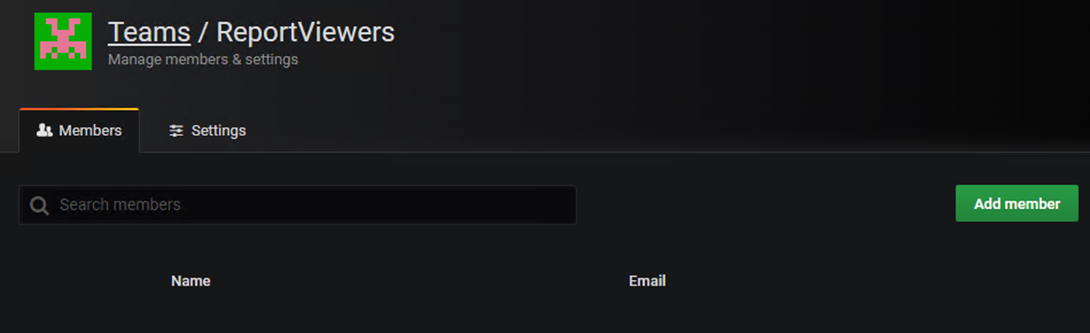
To add user click Add member and select wanted user in drop-down list. When this is done you can click Add to team.
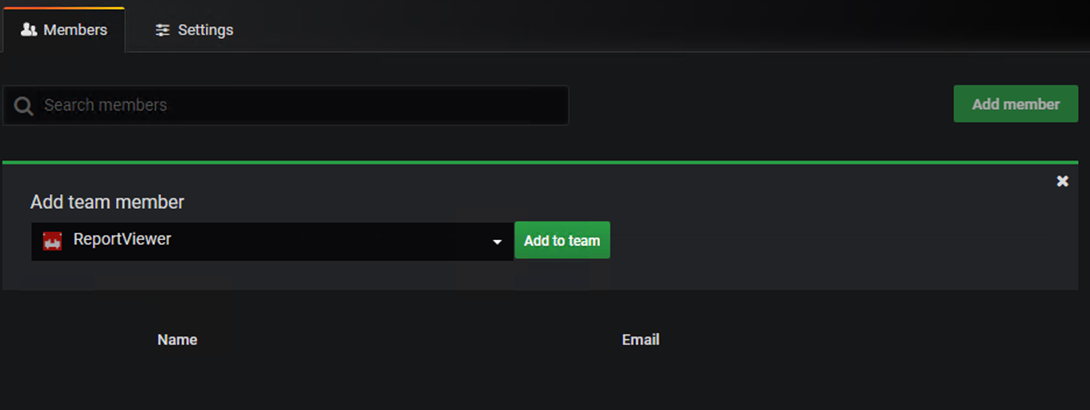
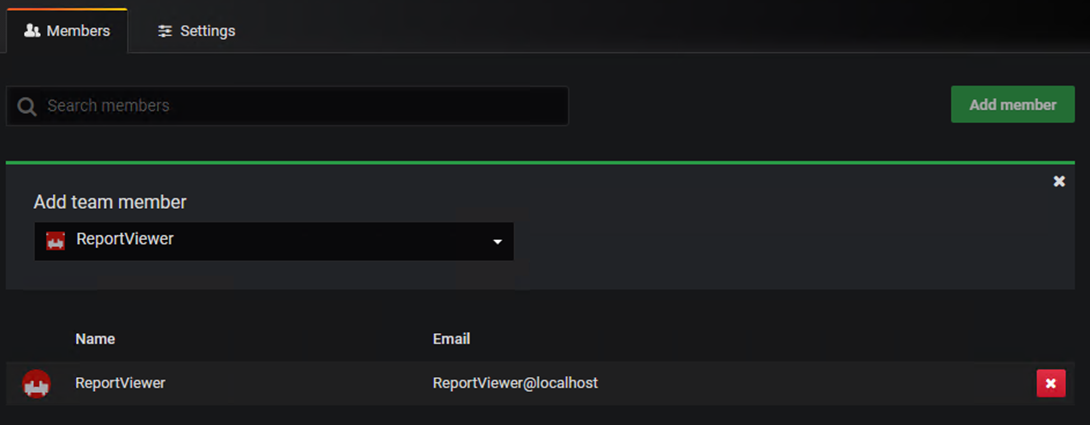
Now you have added user this team. Next step is checking this team settings. Click Settings tab which open this team settings. This page you can change Team Settings and Preferences.
Previously we added this Mirasys Reporting Dashboard to Starred dashboards. Now we can use this and change this team Home Dashboard to this. Select this dashboard to Home Dashboard and then click Save.
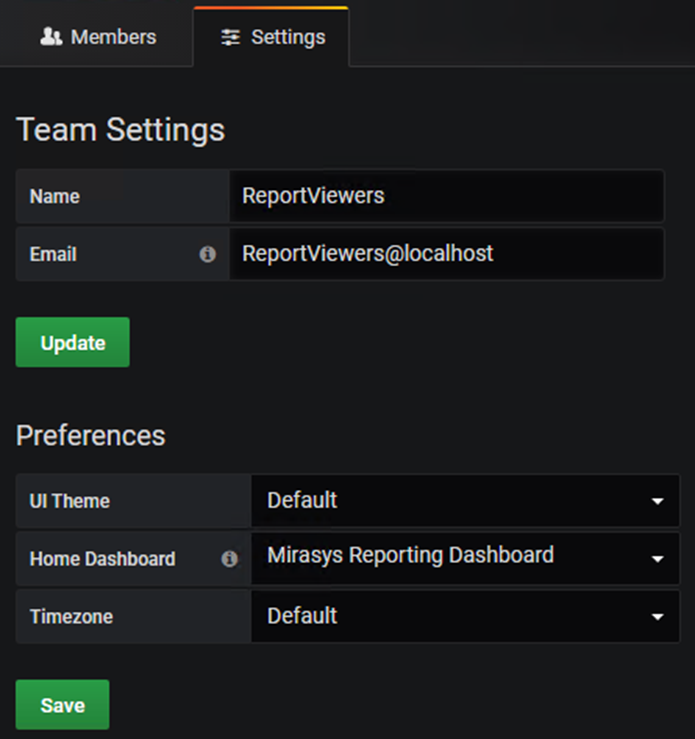
Now when team user login to system, system open this Mirasys Reporting Dashboard to user. With this user can directly see Mirasys Dashboards which are imported to system.
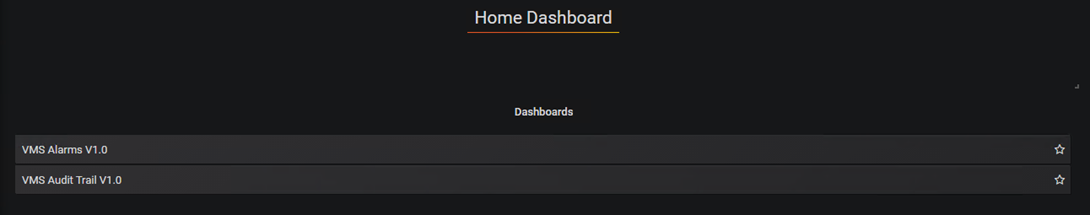
Now all necessary things are done and you can start using system.
