Grafana User Creation
After importing Dashboards, you can create user for customer. Grafana provide three different roles; Admin, Editor and Viewer.
Admin Role
Can do everything scoped to the organization. For example:
Add & Edit data sources.
Add & Edit organization users & teams.
Configure App plugins & set org settings.
Editor Role
Can create and modify dashboards & alert rules. This can be disabled on specific folders and dashboards.
Cannot create or edit data sources nor invite new users.
Viewer Role
View any dashboard. This can be disabled on specific folders and dashboards.
Cannot create or edit dashboards nor data sources.
You can find user creation under Configuration.
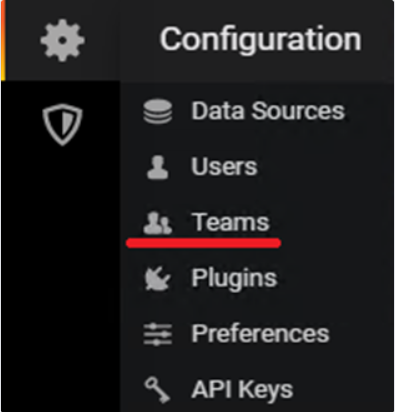
After clicking Users, this open Users configuration page.
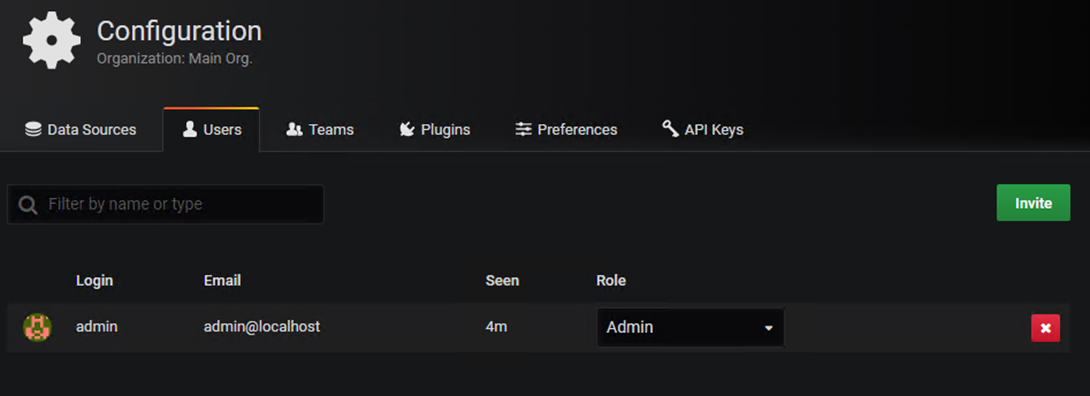
New users can be created using Invite button. After clicking Invite, you need fill these things; Email or Username, Name, Role and if there is not working SMTP, disable Send invite email.
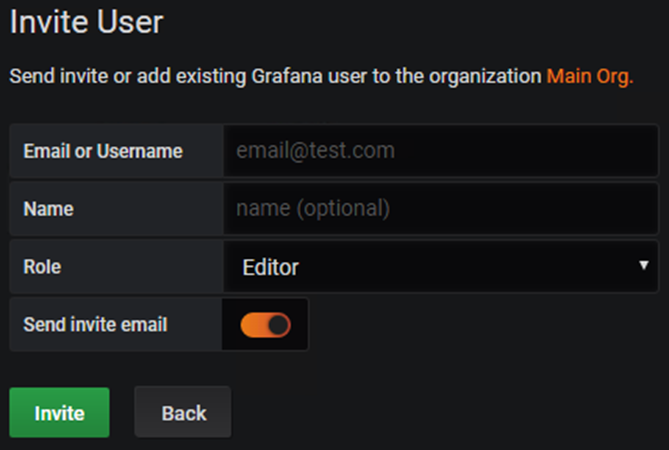
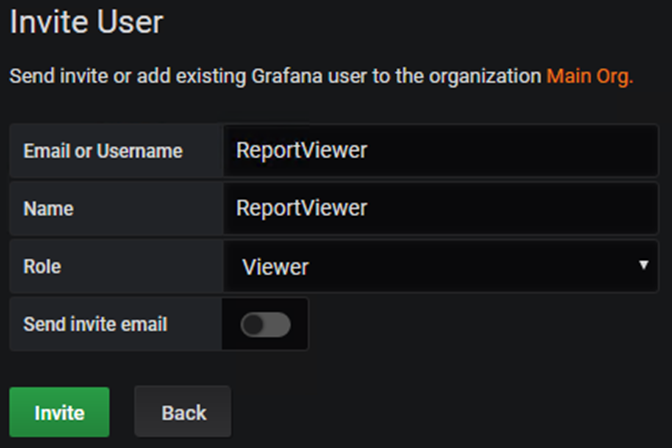
Example user creation
Now after clicking Invite, this will redirect you to Users page. On there you can find this newly created user under Pending Invites.
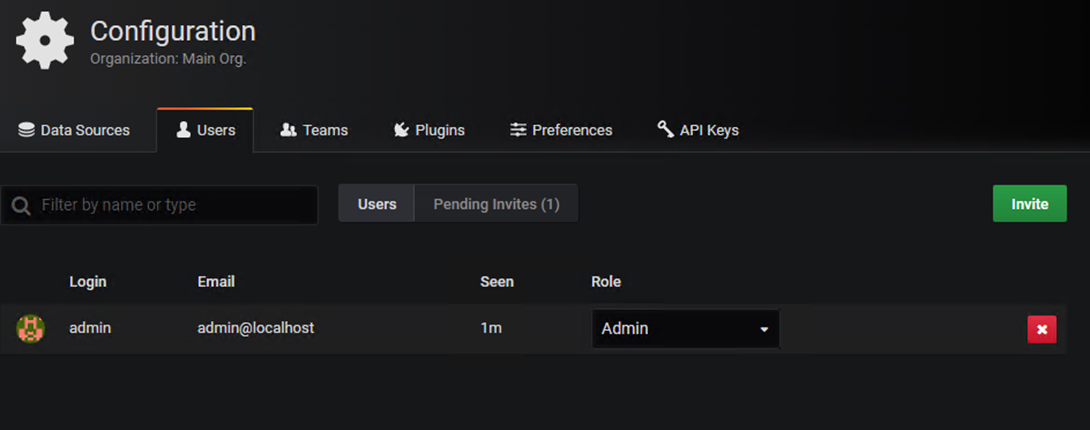
You can enable this user to this system clicking Pending Invites, this will show user which you created.
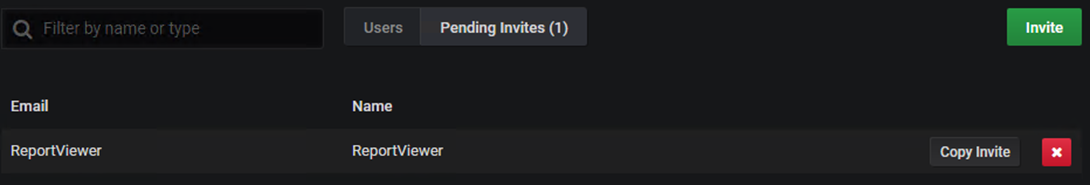
To activate this user to system, you need click Copy Invite and open new tab in browser and copy this link to this new tab. This link will open user registering where you can add password for this user.
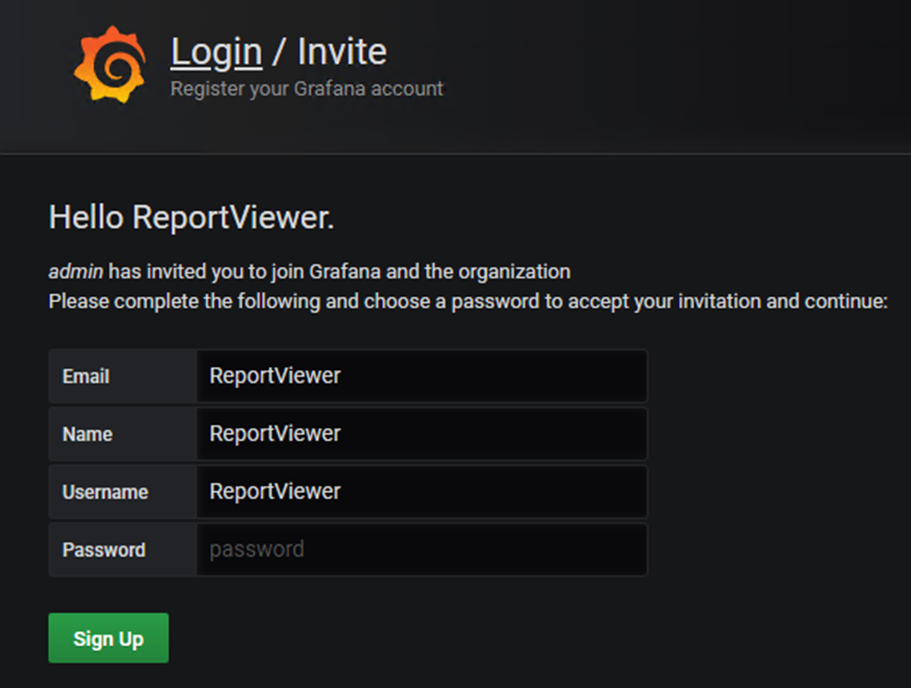
When password is typed Password field, click Sign Up button. After this you may got error that Email field require email address. You can use there localhost ending.
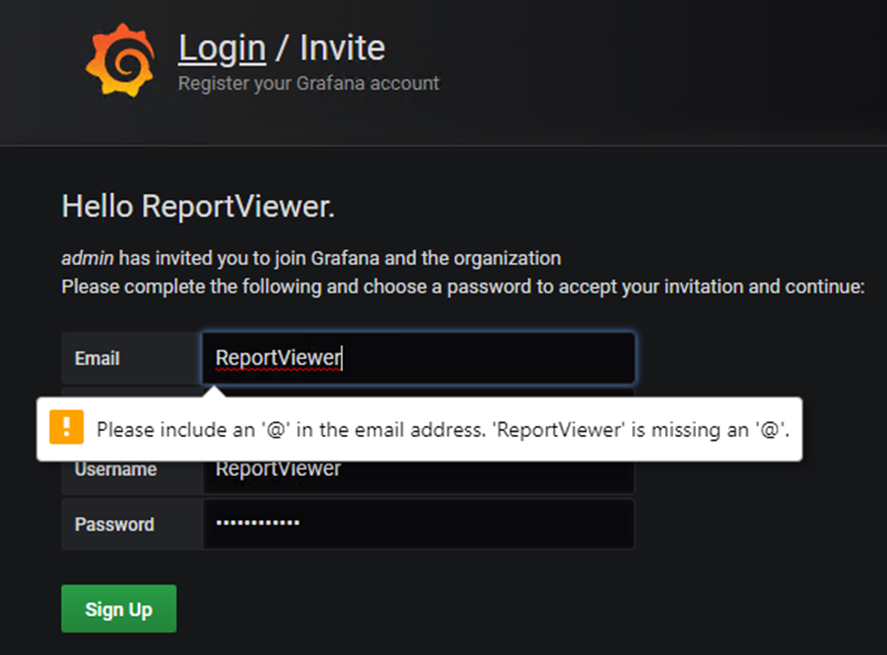
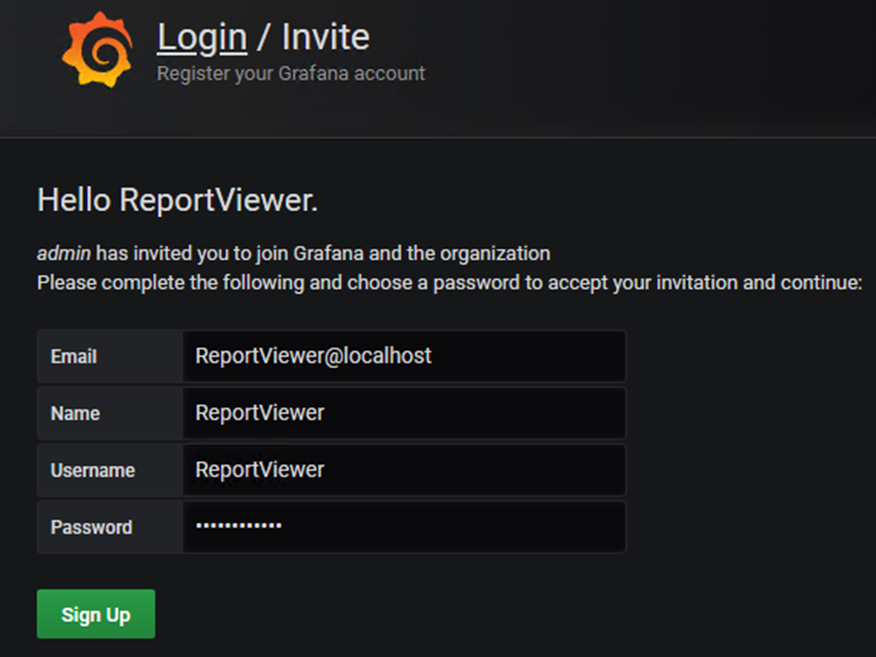
Example configuration
Now you have created user on this system. Now you can close this tab and go to back this previously tab.
For easier use for this new user we recommend to create also Team. With Team you can control what is this team front page etc.
