Importing Mirasys dashboards
The next step is to import Mirasys VMS Audit Trail and VMS Alarms dashboards into the Grafana tool
Browse to extracted Grafana package
Copy Dashboards folder to the C:\Grafana
Hover over the “+” sign (left upper corner) and select+click “Import” menu item
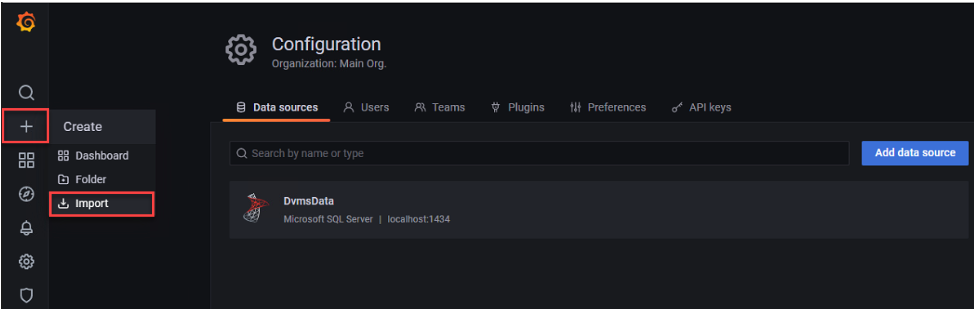
Click Upload JSON file
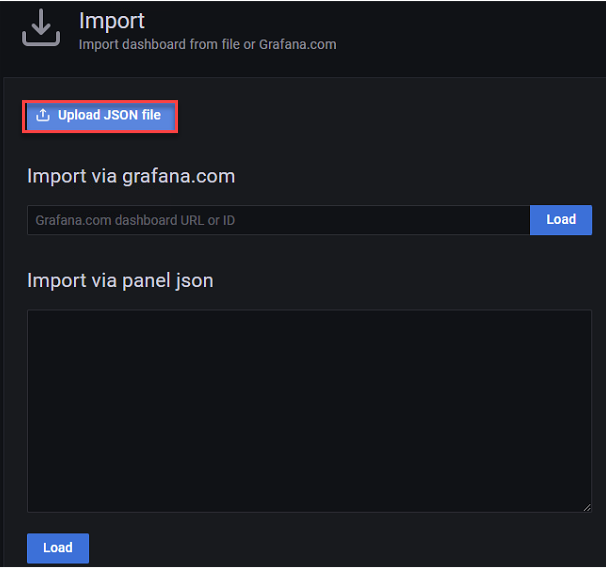
Select file “mirasys-vms auditTrail-v1-2_rev2.json
Click Open
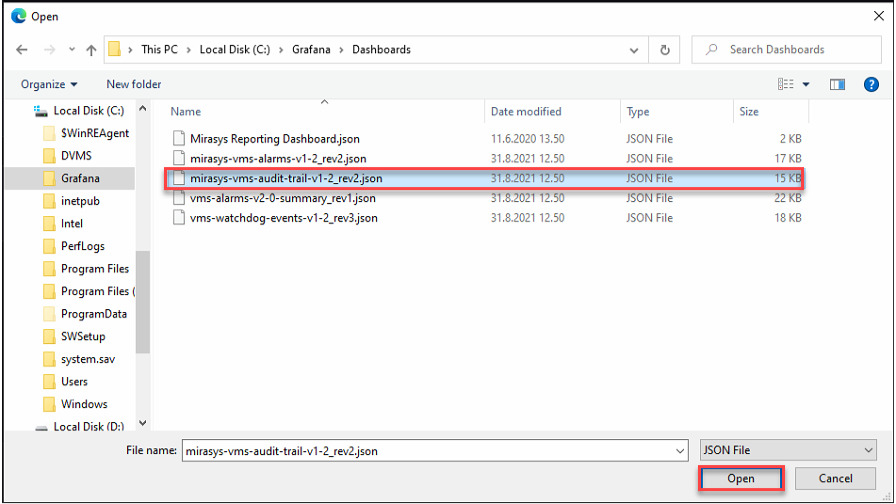
Select DvmsData from the Microsoft SQL Server data source dropdown box
Click Import
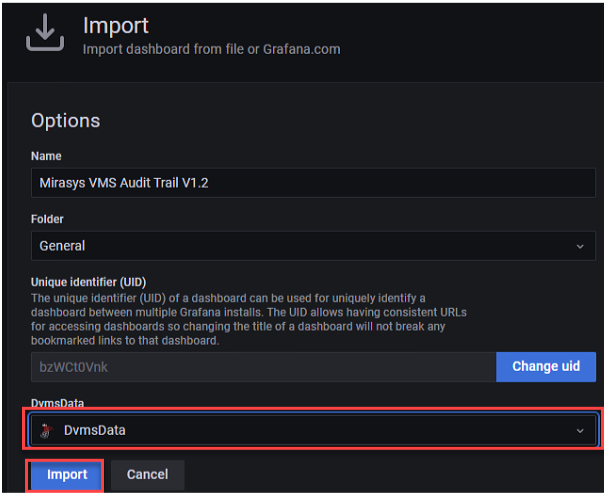
When template import is done, Grafana will automatically run the report and show results:

Before starting to use reports, repeat template import for all “DVMS*.json” files in this order:
VMS Audit Trail
VMS Alarms
VMS Watchdog Events
