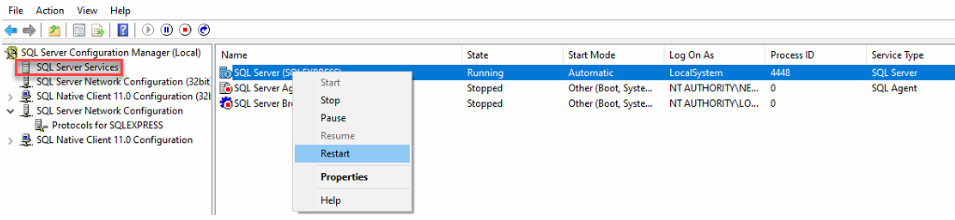Microsoft SQL Configuration Manager
You can check this opening SQL Server Configuration Manager; this program can be found in Start-menu.
Start Microsoft SQL Server Configuration Manager
Select Protocols for SQLEXPRESS
Double-click top of the TCP/IP
Check that TCP/IP is enabled
Click OK
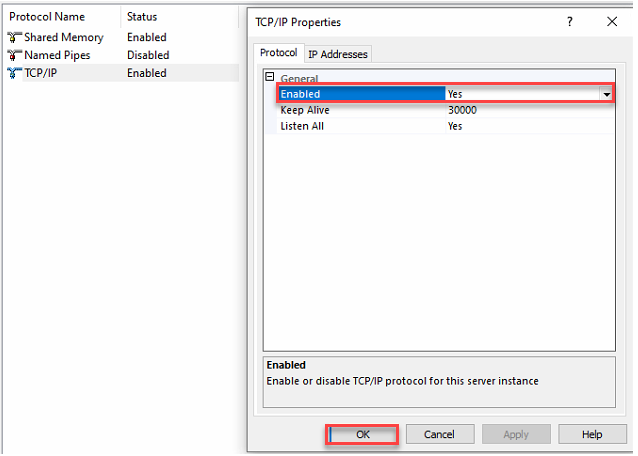
Open IP addresses tab
Find IPALL
Remove all numbers TCP Dynamic Ports field
When this is done, press OK and you should see the Warning message what is saying that you need to restart the SQL service.
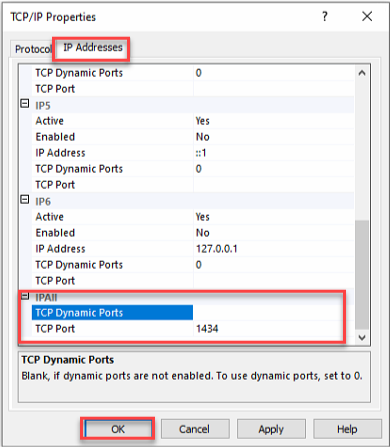
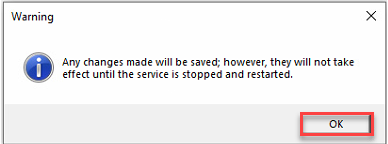
Select SQL Server Services
Right mouse click and select Restart