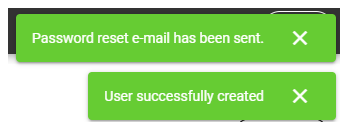Before company users can access the extranet, the company administrator has to create an account.
-
Click ADD USER
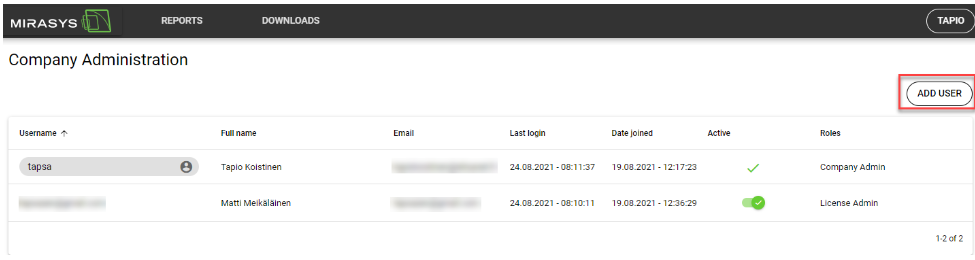
-
Set email address
-
Set the First name
-
Set the Last name
-
Set Roles(Company Admin, License Admin)
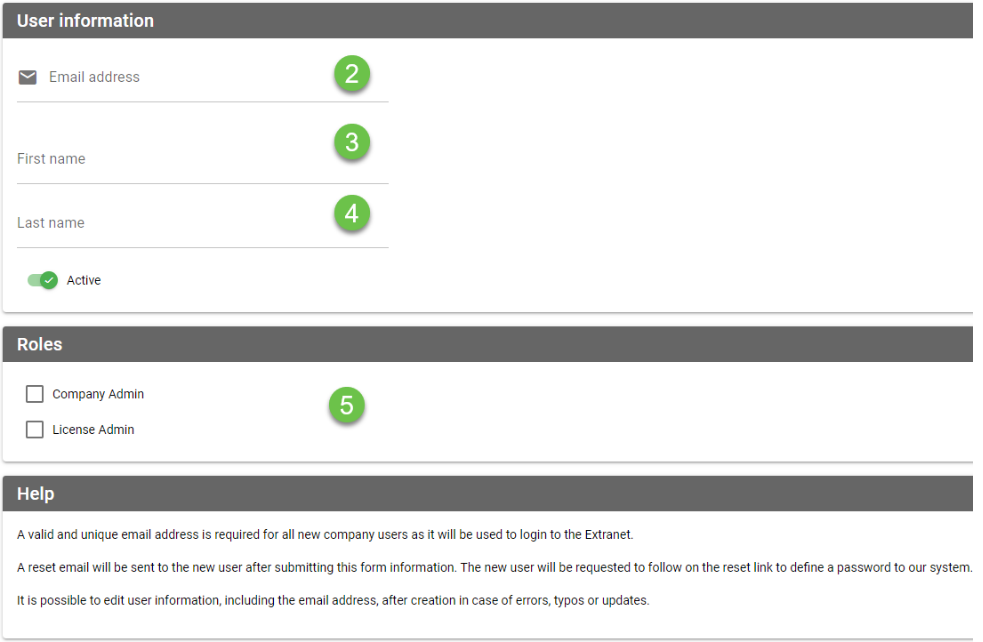
The system will send an email to the address, which has been set during the creation process.