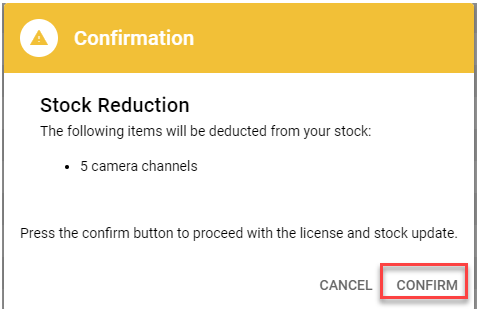-
Open Create tab
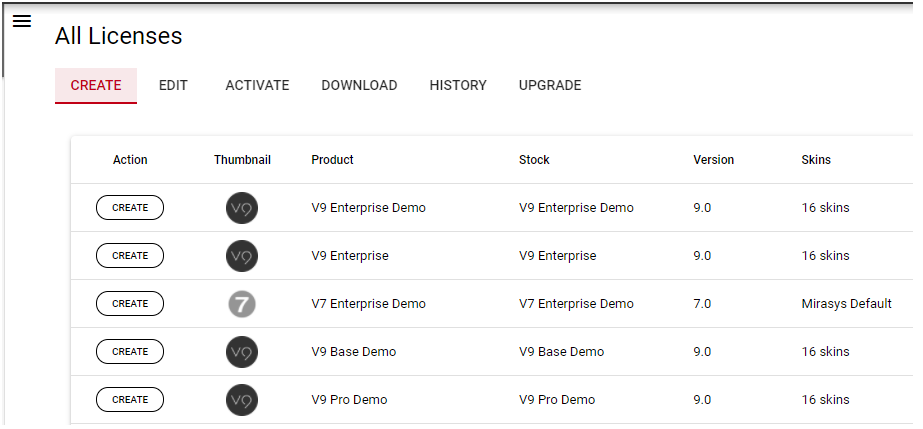
-
Select a correct product from the list
-
Click Create

-
Select the amount of the channels
-
Enter mac address, if known
-
Enter the serial number,i f known
-
Enter end-user company(mandatory)
-
Enter end-user contact, if needed
-
Enter order type, if needed
-
Enter vendor reference, if needed
-
Enter an orderer reference, if needed
-
Type comments, if needed
-
Click Save
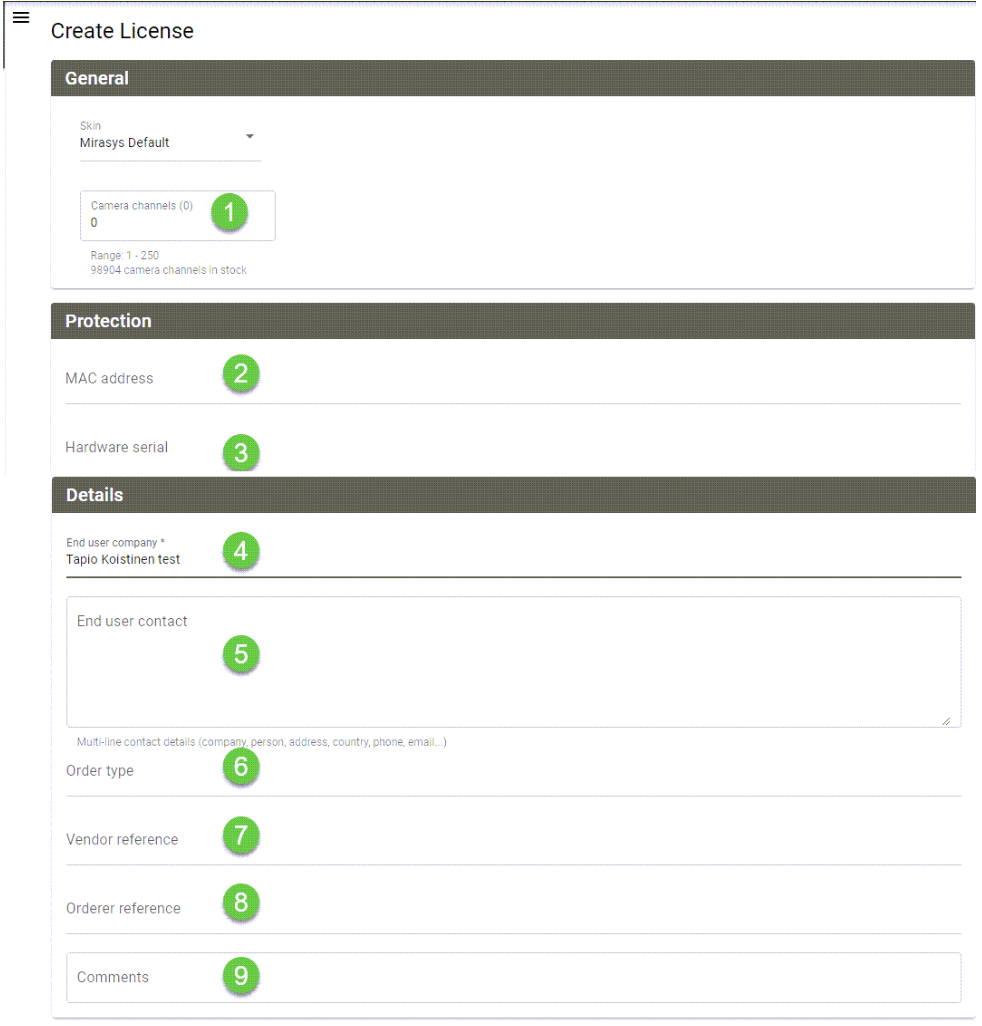
LG gives stock reduction information.
Click CONFIRM to continue