The users can edit their licenses using the EDIT tab.
The default option is adding camera channels.
-
Select the license from the list
-
Click EDIT
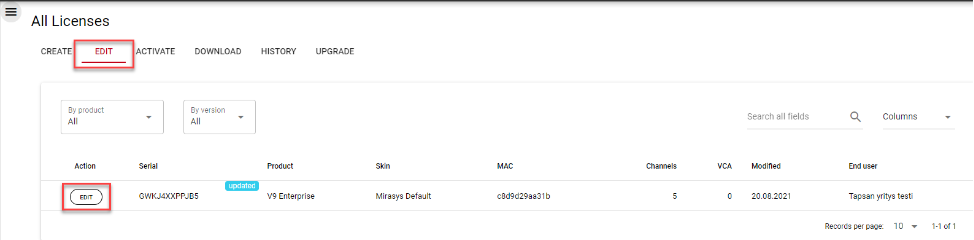
From the right side, you can see detailed information about the license
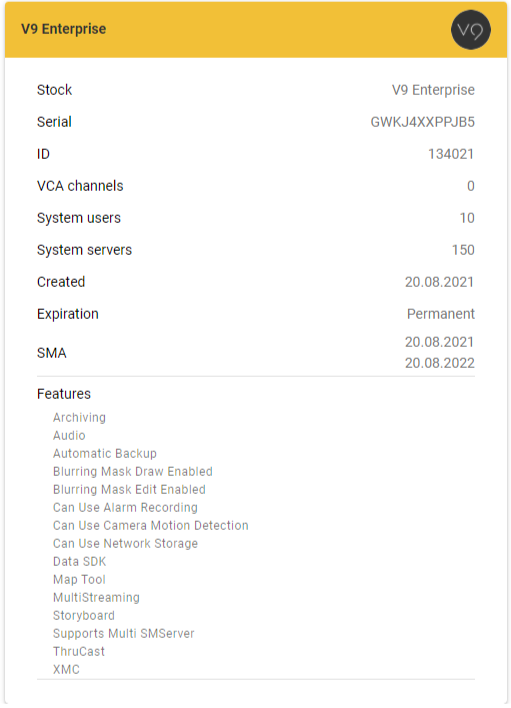
-
From the camera channel box, you can see the existing amount of channels

-
Next, select a new total amount of camera channels
-
Below the camera channel box, you can see the total amount of camera channels in the stock
-
Enter all needed information to the details field
-
Click SAVE
-
Confirm stock reduction
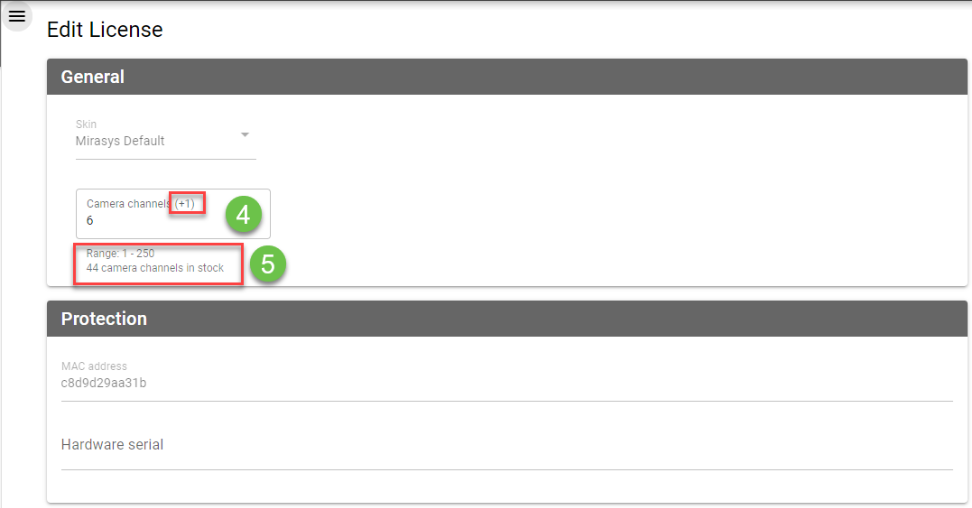
Download updated license and send it to the installer
