Before using the system manager application to search for the camera, please do the following actions:
-
Configure the IP address to the camera
-
Define the username and password to the IP cameras
-
Check that the camera time zone and time is the same as the VMS server
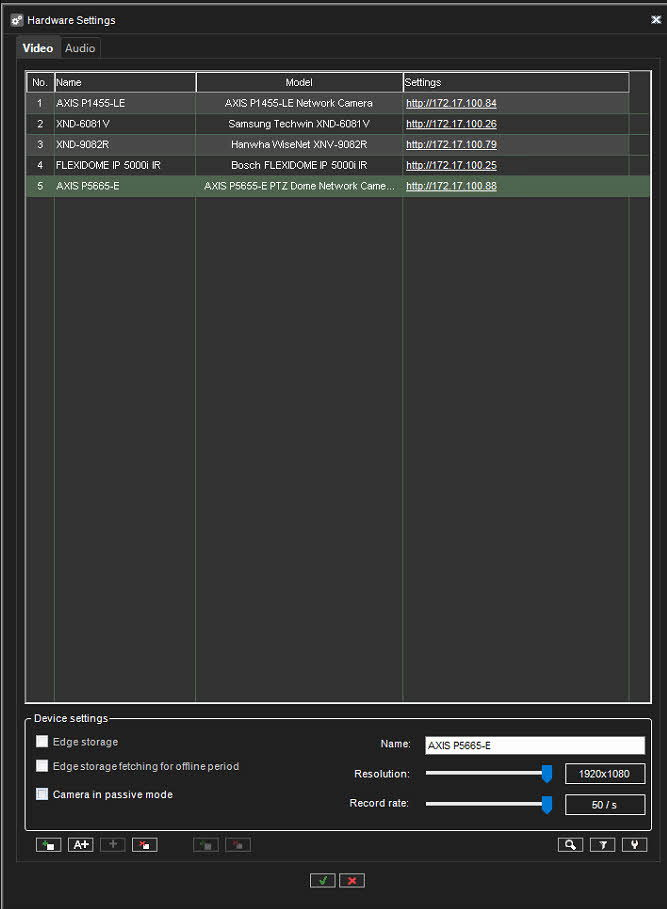
Also the information about used/total license count and information about used/total channels for selected multi-channel device were added below the "Devices" list in the "Hardware settings" dialog.
