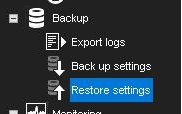
If you have created a backup file of the system and server settings, you can restore the settings if a problem occurs.
To restore settings:
-
On the System tab, open Restore settings. The Select backup file dialogue box is shown.
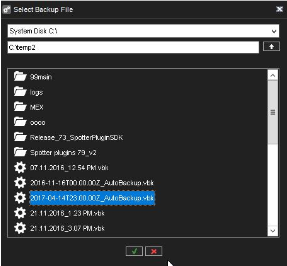
2. Find and select the backup file (.vbk) and click OK. The system decompresses the file and then shows the Restore settings dialogue box.
The dialogue box also shows a description of the settings.
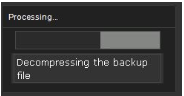
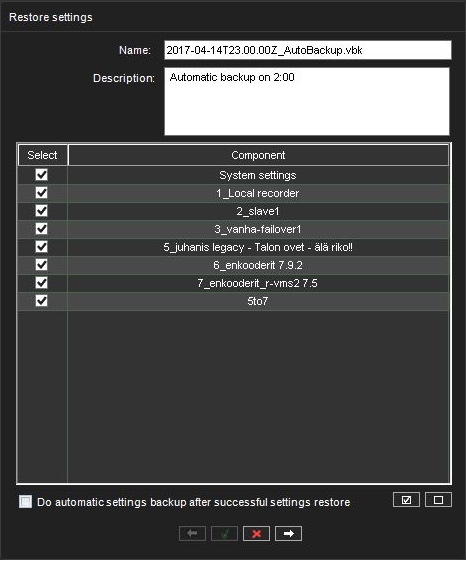
3. Select the system and server-specific settings that you want to restore and click Start Restore. The settings are restored.
4. Click OK to accept the new settings or Start the restore process again to return to the Restore settings dialogue.
Do automatic settings backup after successful settings restore recommended, especially when restoring the system after failover has happened.
