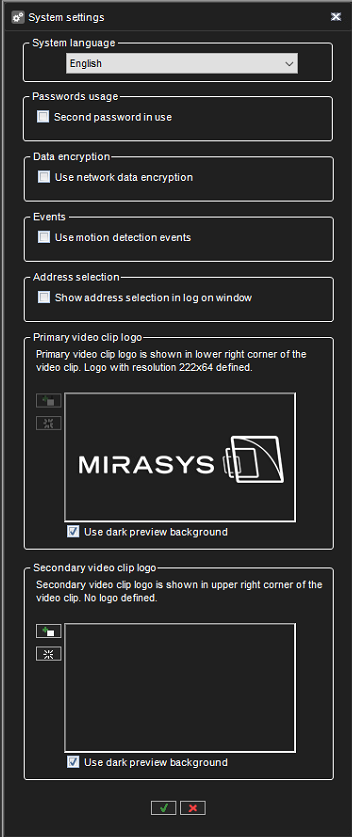
In this section, you can control the following:
-
System language
-
The password usage
It is possible to configure the system to require two separate passwords for all users.
This is done by activating the “Second password in use” option in general system settings.
When this mode is selected, all users are required to give two passwords.
The default second password is empty. This feature allows limiting that no single person can review videos alone.
If one password is known to one person and the other password is known to another person, both persons must be present when reviewing videos.
-
Data encryption
-
Events(the setting for sending motion information to clients)
-
Address selection
-
Primary video clip logo(Logos that are attached to exported video clips)
-
Secondary video clip logo(Logos that are attached to exported video clips)
