Spotter playback automatic speed adjustment can be enabled or disabled in the Spotter role settings “Streams” tab.
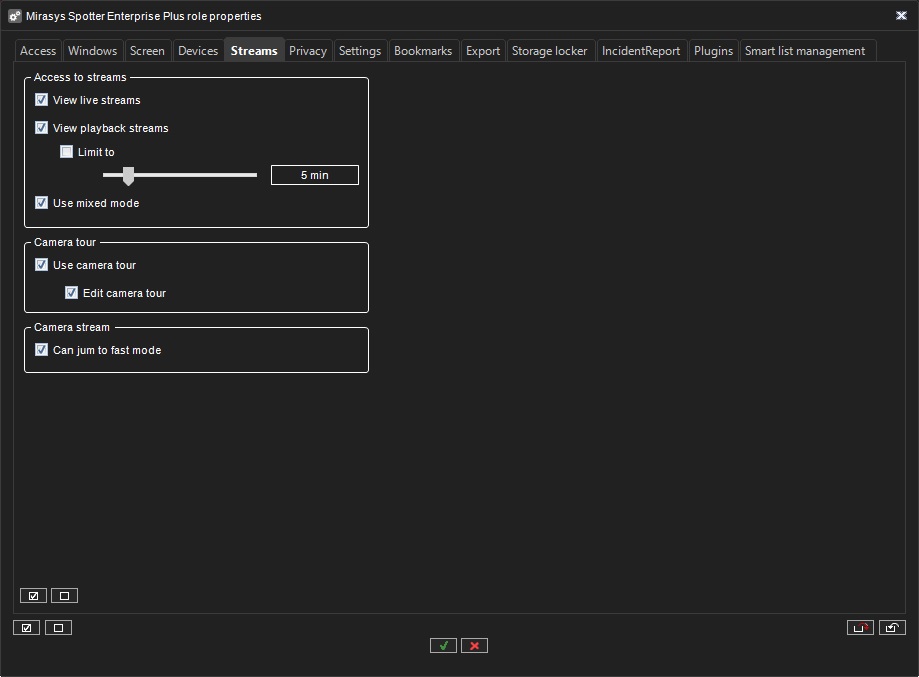
In the Camera streams group, there is a selection for fast playback mode. If selected, with 2x, 4x, and 8x playback speeds, if the playback cannot keep the pace because of too much load, it will jump to fast forward/backward. By default, automatic playback speed adjustment is not selected.
“Can jump to fast mode” affects to Spotter playback functionality. When it is enabled, playback will change the normal play forward / backward to fast forward / rewind if the playback doesn’t keep up to the speed. If this option is not enabled, then the playback will use the play forward / backward speed as the user has set, but the playback speed will be slower if the Spotter machine cannot keep up the playback pace.
