-
Click the IP camera finder
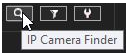
The system will now scan the local IP network for active IP addresses and then communicate with each found IP address if it is a supported IP camera.
The resulting list is displayed after the search is complete.
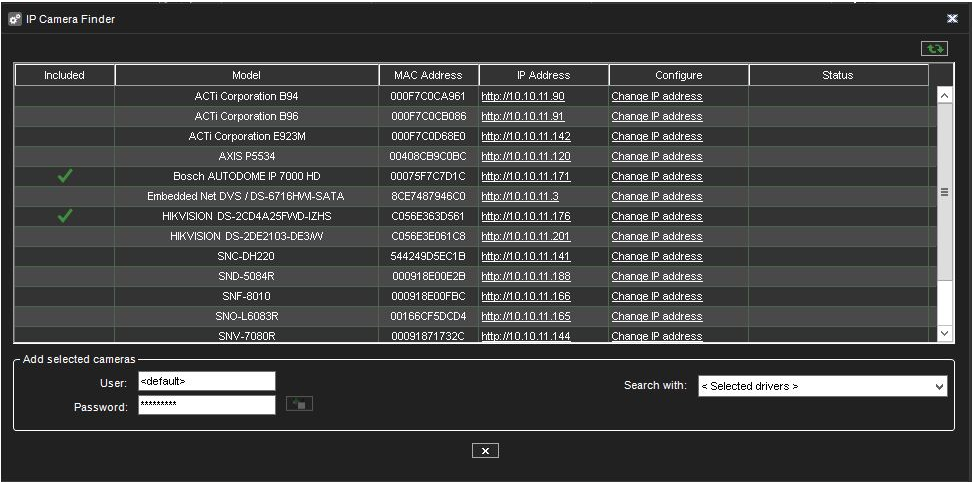
Cameras can be selected from the list. Selecting multiple cameras is possible with SHIFT or CTRL keys.
-
Type the username and password for the cameras.
-
Click Add Selected Cameras.

3. The system adds the selected cameras to the system with the selected username and password.
4. If the system cannot add some of the selected cameras, an error status message is displayed in the Status column; you can repeat steps 4-5 for the cameras with the correct credential information.
5. Click Close to exit the IP camera finder.
6. Save the Hardware settings by pressing OK in the list:

