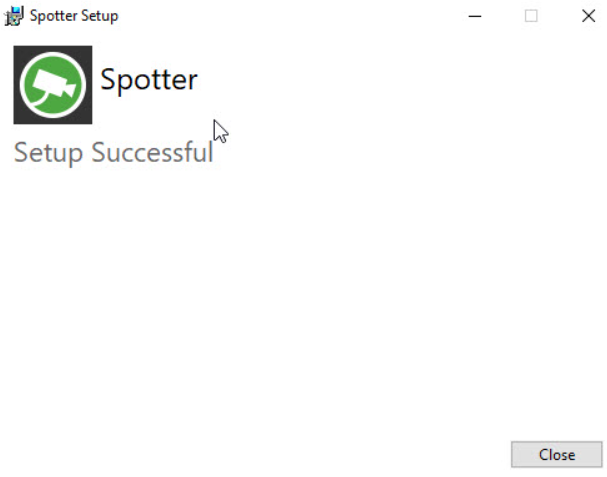Installing Mirasys Spotter
-
Start the installation by clicking Mirasys-Spotter V9.x installation package
-
Click Install
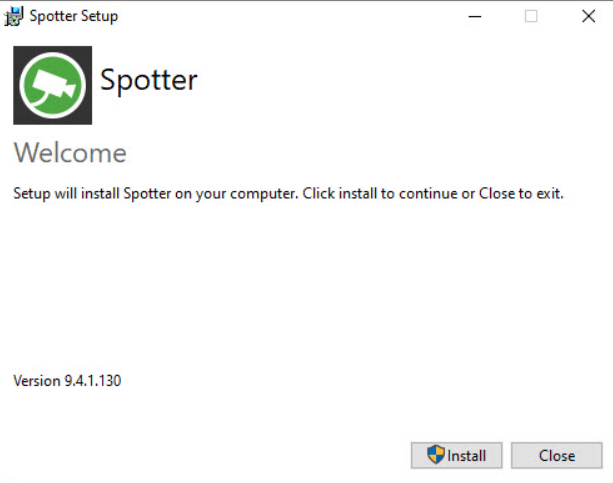
-
Click Next
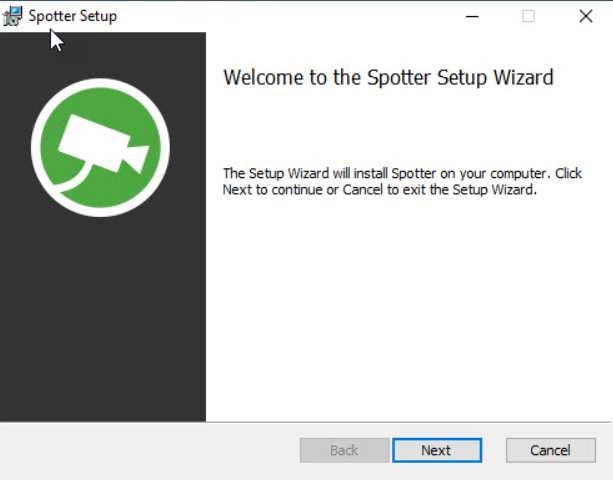
-
Use the default installation location and click Next
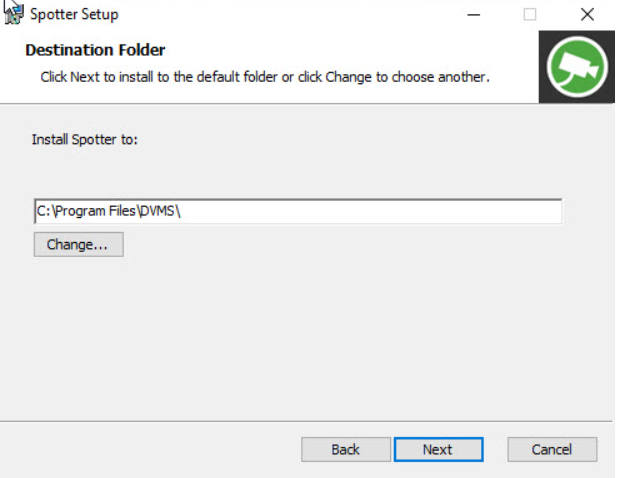
-
Set the master recorder address and click Next
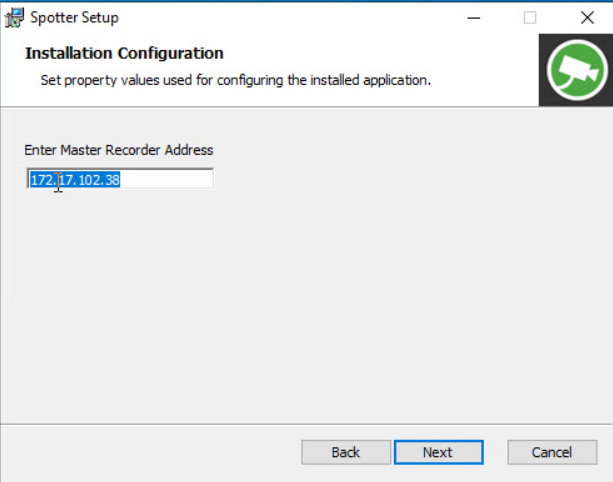
-
Click Install
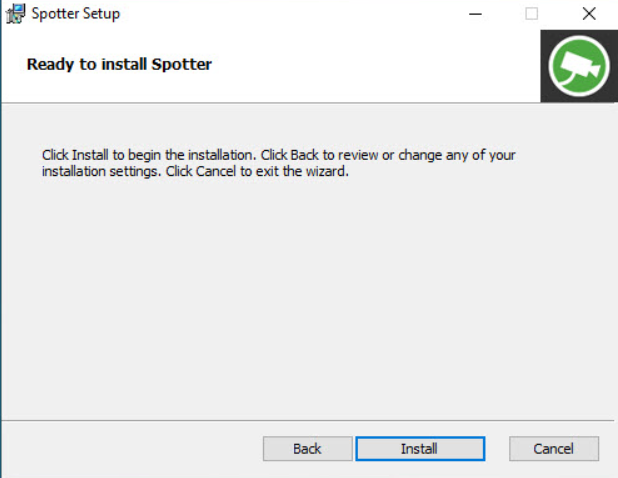
-
Click Finish
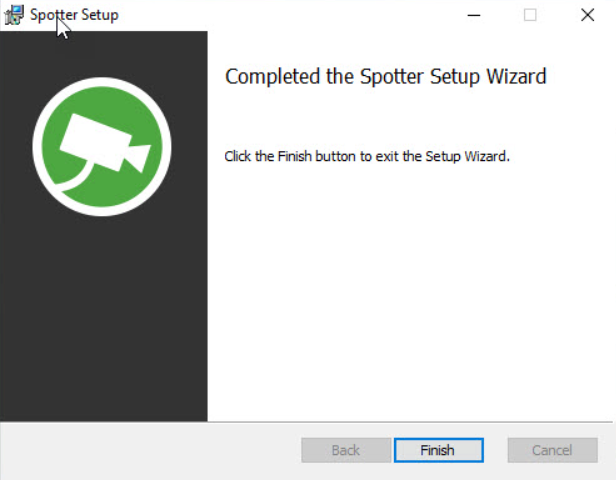
-
Finalize the installation by clicking Close