Mirasys VMS V9.4 release notes
Release date: 22.12.2021
What’s new?
Maximise operational efficiency through automatic vehicle identification using the Easy LPR plugin.
Track and regulate access
Trigger alarms based on access control
Optimises and eliminates manual processes
Supports a wide range of different application scenarios
Access your Mirasys VMS software from wherever you want with Spotter Web.
Access from your desktop or mobile device
No installation required
Remote control and management
Secure access and use
Easy LPR plugin(optional)
Easy LPR is camera-based LPR detection. Supported camera manufacturers:
Hikvision 7-series cameras
Axis cameras, which support Vaxtor VaxALPR, version 2.2-20 or AXIS License Plate Verifier
Dahua LPR cameras
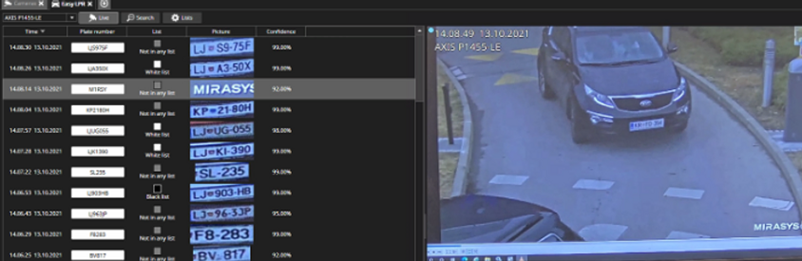
Easy LPR main features
Live monitoring from the one camera at the same time
Plate number search from the one camera at the same time
Plate number list Management
Black list
White list
Importing and exporting plate number lists
Uploading plate number list to the cameras
Alarm triggering from:
Other plate detected
Black list plate detected
White list plate detected
Mirasys Spotter Web & Mobile
Developed for remote users who need easy access to their offsite video surveillance installation. Mirasys Spotter Web & Mobile provides an easy-to-use interface with an intuitive resource experience through any browser, without the need for additional software.
Remote control and management. Access from your desktop or mobile device.
New HTML5 based client. Own UI for the Spotter Mobile.
No installation is required. The same application can be used with any browser.
Support for multi-channel device licensing
Now, when a customer uses any device with more than 1 channel, whether an encoder or a multi-sensor camera, only 1 VMS camera license for every 4 channels or for each device is used.
Users can remove each channel independently.
If the device has 16 channels Mirasys VMS would utilize 4 x VMS camera licenses.
The dual-lens camera would consume one VMS camera license
Motion pre-and post-recording
Motion pre-and post-recording can now be used to have recorded material before and after the motion.
No more need to create alarms to achieve pre-and post-recording!
What's improved
Replacement of individual channels from multi-channel device
The user can replace any channel from a multi-channel device and replace it with an IP camera. This change saves the installer time during the upgrade process and offers more flexibility for the hardware change.
In previous versions, the user can only replace the camera channel from the multi-channel device from the end.
Free text search for Storage Locker and Incident Reporting plugins
From now on, the user can do a free text search in Storage Locker and Incident Reporting.
Track active device on device tree
Users can see from the profile tree which camera they are using when selecting a camera from the map or the camera grid to keep track of where the camera is located.
Master server performance
The Mirasys Master server performance was improved to work better in large installations. Also, failover performance was increased.
Fixes
VCA Core 1.5
We fixed the issue with VCA and the virtual environment. Now VCA also works with the virtual environment.
Other
Nvidia decompression on Spotter
Offline Spotter and Spotter Player image export
PTZ control in Spotter when connected to older VMS version cameras
After failover TruCast and normal streams stops in Spotter
Storyboard clip viewing in Spotter and Spotter Player
Default Storage Locker user role was not handled correctly in Spotter
Search for evidence in Incident Reporting
Image control issues with zoom in Spotter
Export clips and images to Storage Locker containing special characters
Layout deletion from Spotter profile tree
Expiring license handling in System Manager
VMS settings saving in System Manager when communication encryption is in use
Alarm storage limits usage in the VMS server file system
Alarm email image handling in VMS server
Gateway users management
Other minor and cosmetic changes
