-
Open a browser application.
-
Type
https://Spotter website computer name/m -
Enter the username and password
-
Click OK
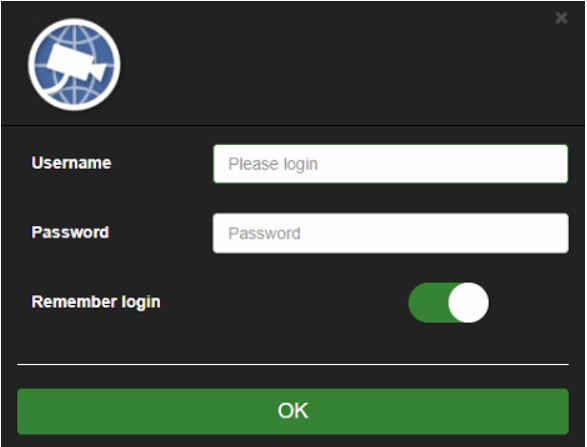
Two-Factor Authentication (2FA)
Two-Factor Authentication (2FA) provides an additional layer of security for your account by requiring a second verification step in addition to your username and password. This ensures that only authorized users can access the system, protecting sensitive video data and system configurations.
2FA is enabled in System Manager by your System Administrator.
How to Use 2FA During Login
-
Log in as Usual, entering your username and password.
-
You must scan the QR code and enter the generated code the first time you log in.
-
You will be prompted to enter the code from your authenticator app.
-
After verifying your identity with the 2FA code, you will be securely logged in to the VMS.
