Failover log in Spotter
To see failover events in Spotter, the user role for that must be enabled in System Manager Spotter user role settings. By default, failover events are not shown in Spotter.
When failover events are received in Spotter, the log is shown in the Notifications drop-down menu. The notifications icon blinks a few seconds every time a new notification is added.
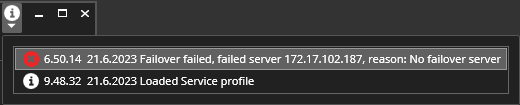
Failover event is sent only once in cases:
-
Recorder failure detected, but the recorder is already in the failover process.
-
Recorder failure detected, but no failover recorders are free in the system.
The situation cleared when the failover for the recorder was done.
Failover events
Failover events are categorized with severity. The severity of the information is shown with different icons.
Information - white info icon
-
Failover in progress
-
Failback in progress
-
Material copy in progress
-
Failover ready
-
Failback ready
-
Material copy ready
Warning - yellow warning icon
-
Failover failed, reason: Skipped, failover already running
Error - red error icon
-
Failover failed
-
Failback failed
-
Material copy failed
Errors are shown with detailed info part
-
Failover server in the wrong state
-
Incompatible
-
Internal error
-
Invalid log state
-
No failover serve
-
No failover server connection
-
No license
-
No recorder
-
No recorder settings
-
Operation canceled
-
The server is in the wrong state
-
Settings saving failed
