-
Double click device group from device tree
-
Drag device group from device tree to the work area
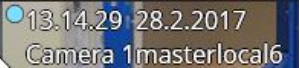
The camera name and timestamp are shown on the top left corner of the camera.
The visibility and colour of the name and the timestamp can be controlled from Spotter\File\Settings\Display or the Camera toolbar\Settings\Display
The camera recording indicator is a small blue dot next to the timestamp.
It is displayed when the camera is recording.
