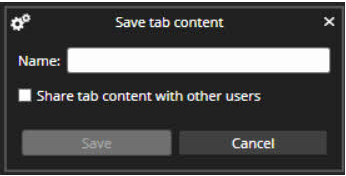Saving the device tab
Device tab saving gives the user fast access to needed devices from the device tree
-
Open needed cameras to the device tab
-
Right-click top of the device tab name
-
Select Save...
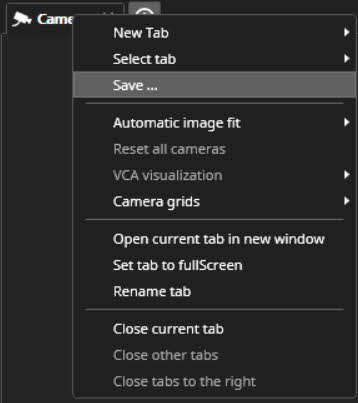
-
Enter the name of the save tab
-
Click Save