Add to video export
The user can create a media clip with the Spotter, which contains max. 8 cameras
All devices, which are selected to Add to the video export area will be added to the media clip
Open camera toolbar from needed camera
Click Export
Select Add to video export

Set media clip starting point using LEFT yellow bar
Set media clip endpoint using RIGHT yellow bar
The Middle area shows the total length of the media clip
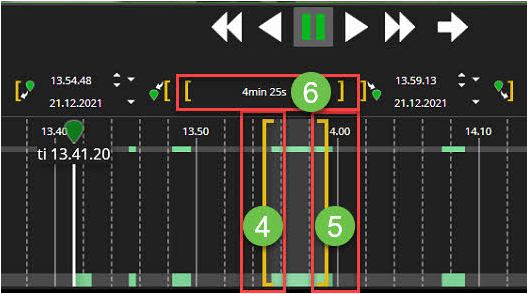
Select Start to video export

Select the location
Set name
Select Format
Enable all other needed options
Click Export
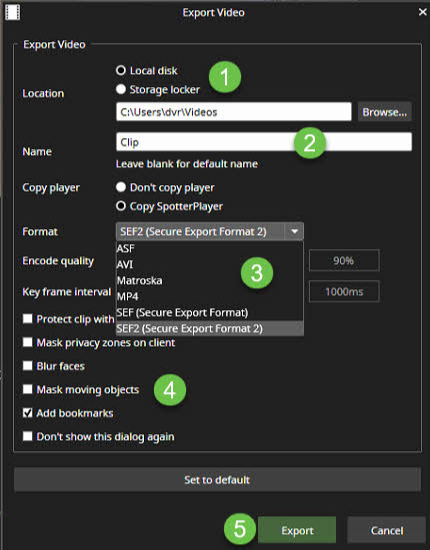
Click I agree. Export will continue
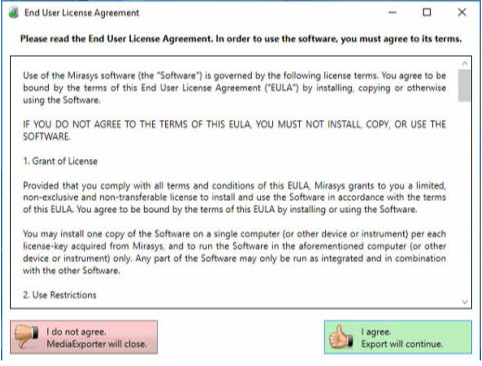
MediaExporter show exporting data process
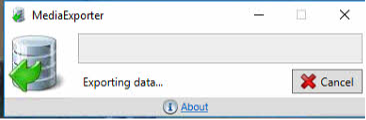
When MediaExporter has finalized the video export, the user can access the location folder by clicking Open folder and close
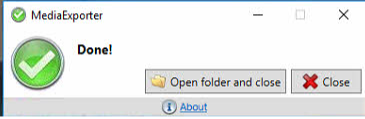
The folder contains all necessary files and SpotterPlayer.exe
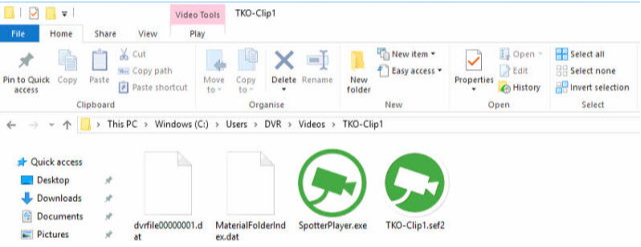
Supported export formats
ASF
AVI
Matroska
MP4
SEF and SEF2
The fastest export file format is SEF (Secure Export Format). It can be viewed with Spotter or SpotterPlayer.
SEF - video with subtitles audio, text data (authenticity protected format)
SEF2 - video with subtitles audio, text data (authenticity protected format)
ASF- video with subtitles audio, text data (authenticity protected format)
AVI - video, audio
MP4 (new in version 9.x) - video with subtitles
Using the SEF2 enables:
Protecting the video material with the password,
Software side privacy zones in the export,
Blur faces(The blurring needs to be enabled for the camera to be included in the export.)
Mask moving objects(The blurring needs to be enabled for the camera to be included in the export.)
Original Format | Export format | |||||
ASF | AVI | Matroska | MP4 | SEF | SEF2 | |
H.264 | supported | supported | supported | supported | supported | supported |
H.265 | supported | not supported | supported | supported | supported | supported |
