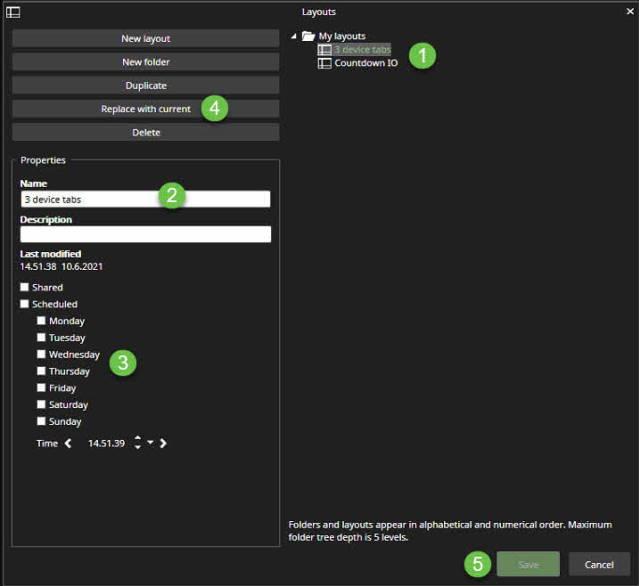Editing the layout
Select needed devices into the Spotter working area
Go to the Layouts
Select Edit layouts
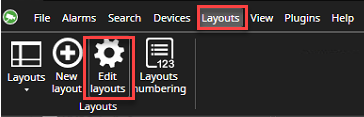
Select the layout from the list
Modify the name, if needed
Set schedule settings, if needed
Click Replace with current
Click Save
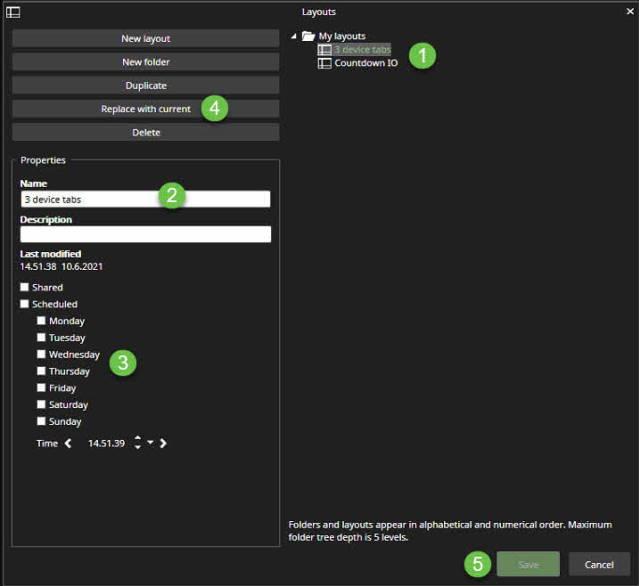
Select needed devices into the Spotter working area
Go to the Layouts
Select Edit layouts
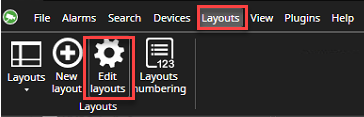
Select the layout from the list
Modify the name, if needed
Set schedule settings, if needed
Click Replace with current
Click Save