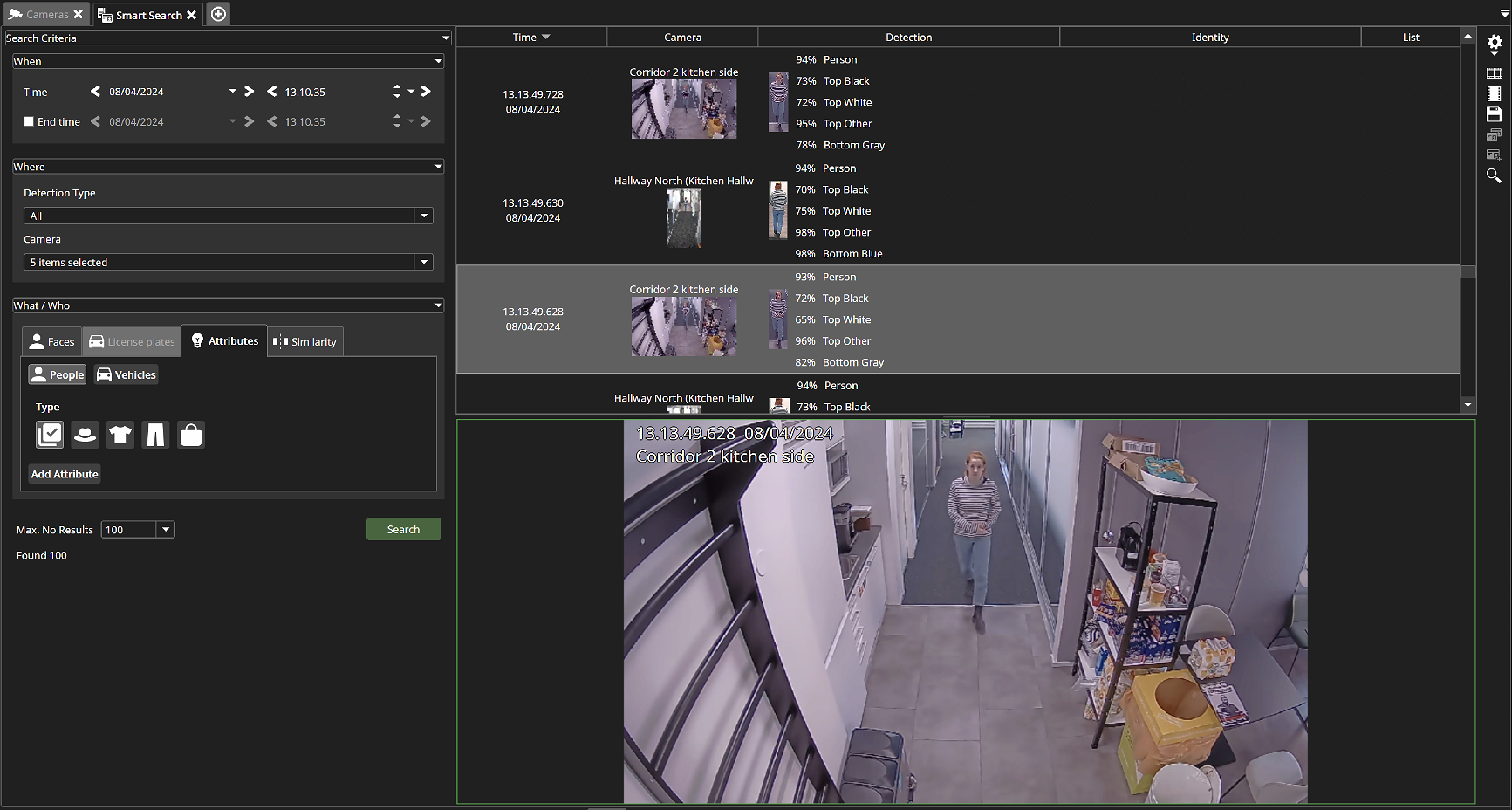People Object Recognition
Attributes - People
Search for person attributes using our Smart Search. When you select Attributes followed by Vehicles, you can select from 4 types of clothing/accessories:
Hat
Top
Bottom
Bag
For the Top attribute the user can select the following from colors:
Black
White
Gray
Red
Yellow
Blue
Green
Other*
For the Bottom attribute the user can select the following from colors:
Black
White
Gray
Blue
Brown
Green
Other*
*Other corresponds to colors that are not on the list, any patterns in clothing or colors that can be tricky to fit into one of the categories.
It is not possible to specify the color of headwear or bag.
OR detection events for people
Search start time and optional search end time under the section When.
Select the service(s) you want to use under the section Where. This will filter out the cameras for which you have that service installed.
Select the camera(s).
Select to search for people attributes.
Select the attributes you would like to search for. For persons you can search for a person that has several different attributes. Like upper body clothing and color, lower body clothing and color, if they are wearing headwear, and if they are carrying a bag. To add search attributes when searching for a person, click Add attribute. You can for example search for a person with a white top, blue trousers, wearing a hat and carrying a bag by adding attributes.
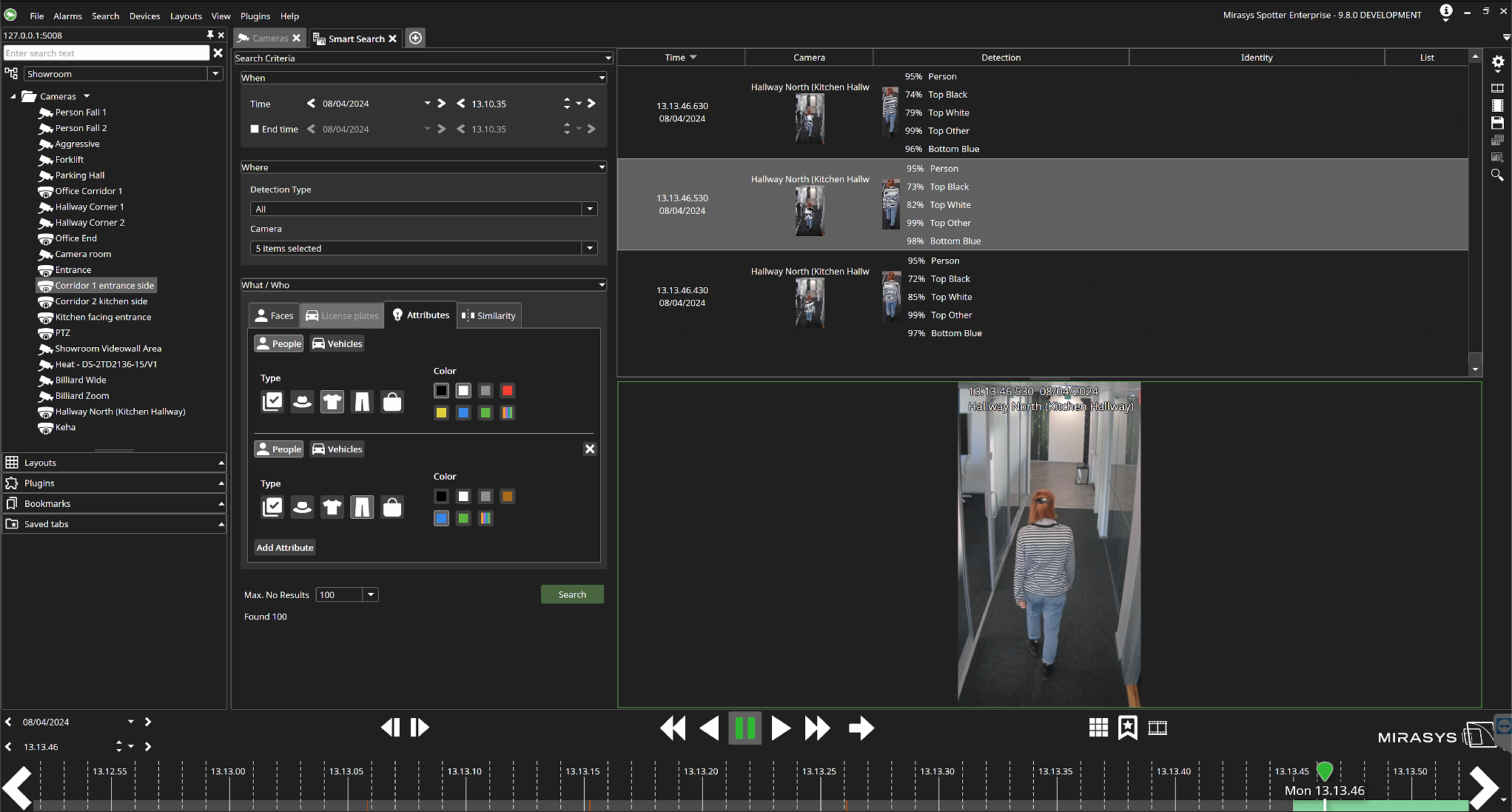
Select the maximum number of results to display.
Click Search.
View the search results displaying the Time, Camera, Detection, Identity and List used.
Under settings, you can select the time added before and after detection.