Playback selected time
Select camera or cameras from the device tree(double-click or drag to the work area)
Use Select date or Select time to go to the needed time
Use the playback controls for the playback
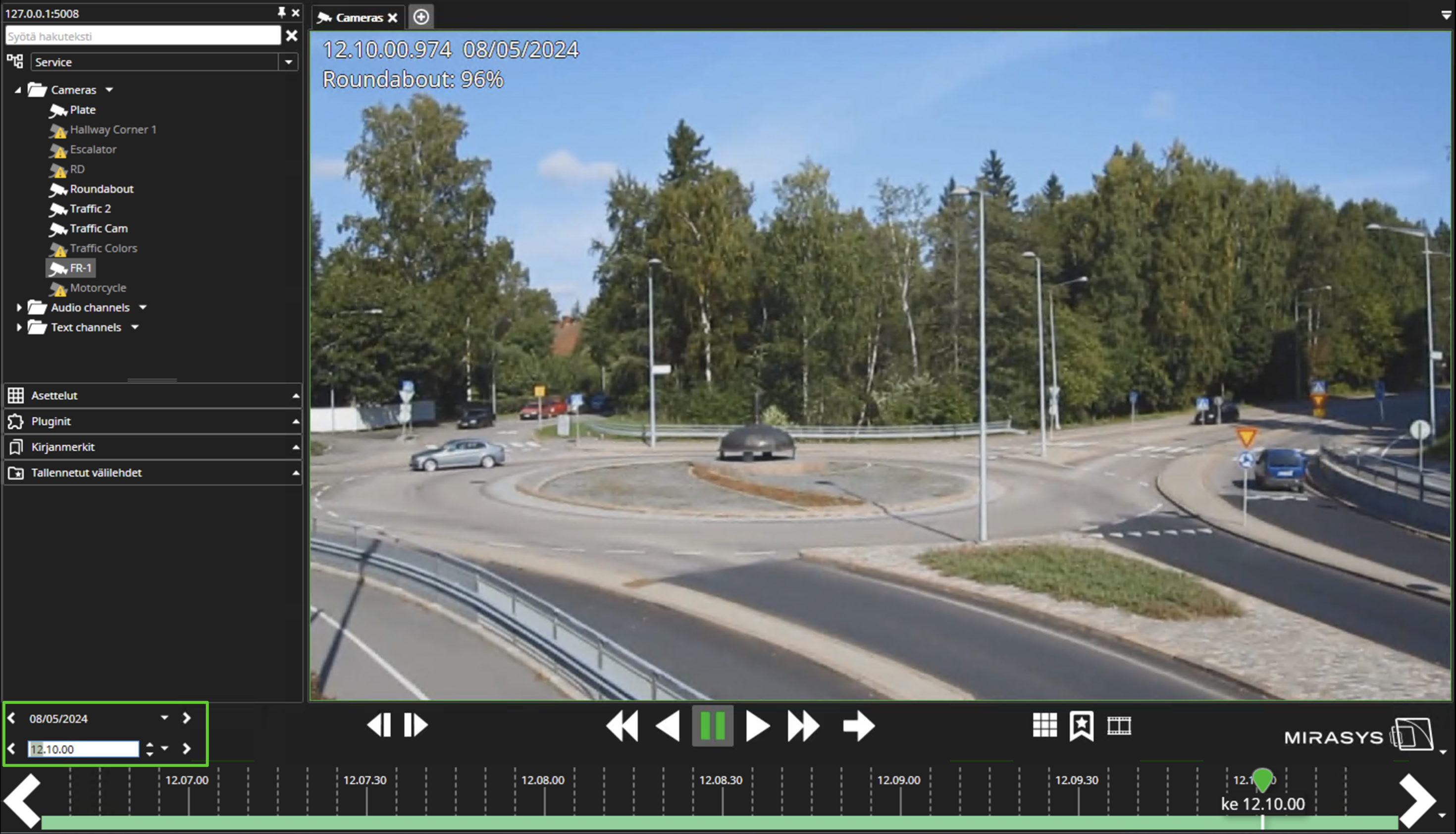
Maximizing one stream
When one stream from a playback group is maximized, other streams are removed from the playback group so that playback will continue only with the maximized stream.
For the text data channels, the text data playback stream is not taken out from the playback group in order for Spotter to keep the text data view updated so that when the maximized stream is restored, the text data stream displays proper data. When maximizing one stream from a playback group, you will see the timeline moving, but the video material will not change. If you need to play only the maximized video, the text data streams should be closed before you maximize the video stream, and after the restore, text data streams should be reopened.
