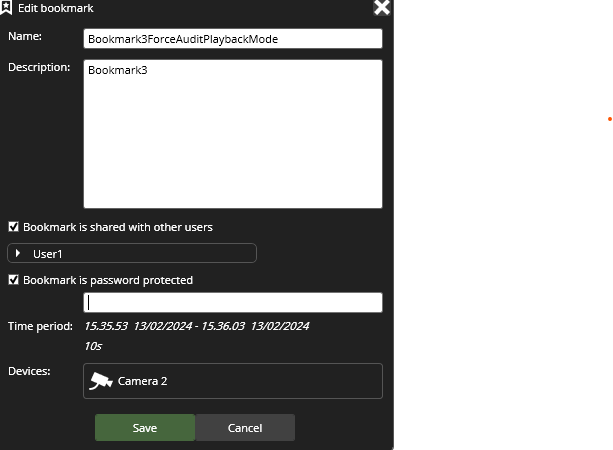Sharing bookmarks with selected users
Once a bookmark is created, edit bookmark and fill the bookmark data and you can share it with selected users by clicking the Bookmark is shared with other users
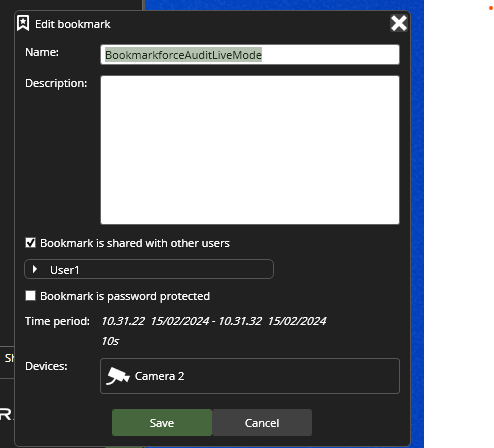
By default, bookmark is shared with all users. To select or deselect the bookmark from being shared with specific users, click the drop-down button.
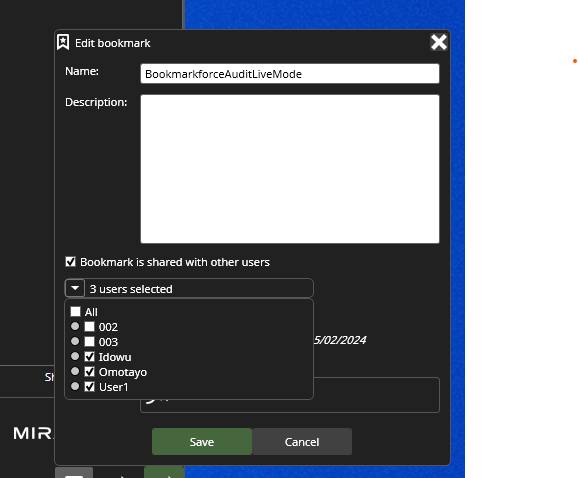
There is also an option to add password protection to a shared bookmark by enabling the check box Bookmark is password protected.