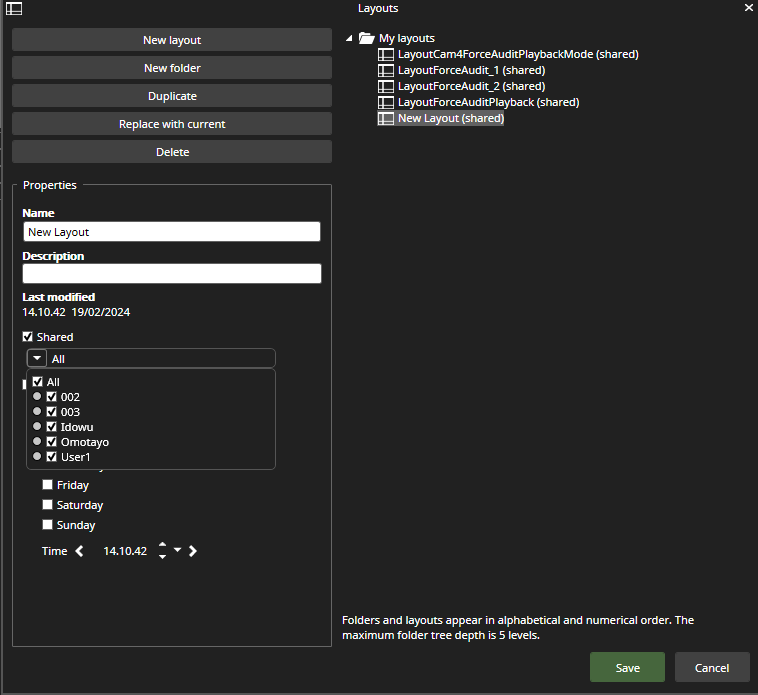Sharing layouts with selected users
User can create a layout in Spotter under Layouts > New Layout. Layout(s) can be shared among other user in the same user group or other user groups if they have the same profile.
Public names are displayed if filled in the user account and If layout’s owner’s public name is changed, new name comes in use after profiles to client is reloaded or Spotter is restarted or after user switch.
To share the layout:
Name the layout.
Tick the share box.
Select whether to share the layout with all users or with selected users.