Spotter Device Numbering
The shortcut numbers for cameras are assigned via the system manager at the profile level.
The configured keyboard shortcuts can be accessed anywhere in Spotter by using the numeric keypad.
The entered numbers show up in a popup dialogue.
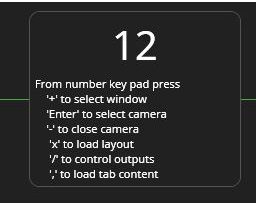
The dialogue can be positioned anywhere in the Spotter window, and it will remember the set location.
When the following Numpad keys follow the numbers:
Enter: The camera is opened.
Double-Enter: The camera is opened and maximized, and if a PTZ camera, the PTZ control is assumed.
“+”: Spotter window is selected.
“-“: the camera is closed.
“/”: layout is loaded.
“,”: saved tab is loaded.
The device numbering settings can be exported and imported to another PC. The import works only if the same profile is active.
