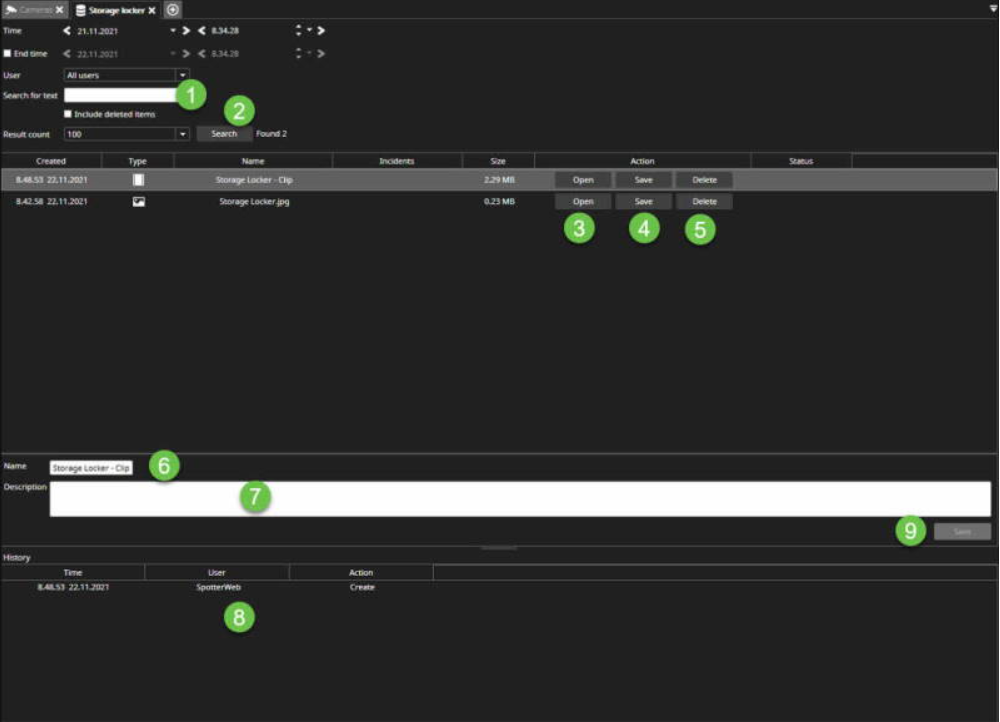Spotter Storage Locker
Opening the Storage Locker
Open the Storage Locker from the device tree
Storage locker plugin can be used to
Search stored items
Open a selected picture, video clip or camera audit report PDF file for viewing
Save selected picture, video clip or camera audit report PDF file to disk
Delete selected storage locker item
Edit selected item's name and description
Searching the Storage Locker content
Searches user-specified text from Name, Description and Incident numbers fields
Enter free text to the Search for text field(text from Name, Description and Incident numbers fields)
Press Enter or Search
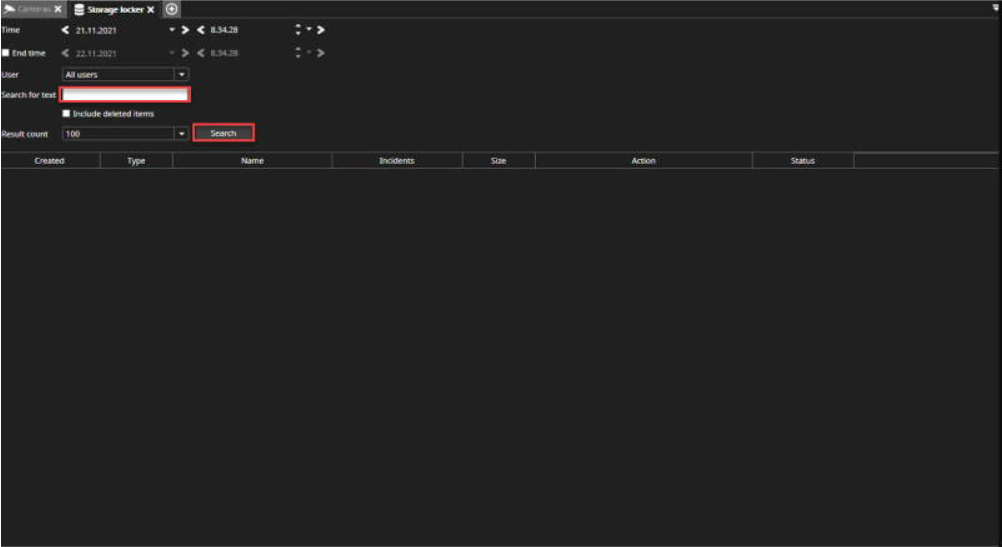
You can enter the Incident number, Name or Description
Start searching by clicking Search
Open: Open image, video clip or daily log
Save: Export content to the needed location
Delete: Delete the content
You can also change the name
Add a description
From the History area, you can see audit trail history
Click Save from the lower-left corner to finalize changes