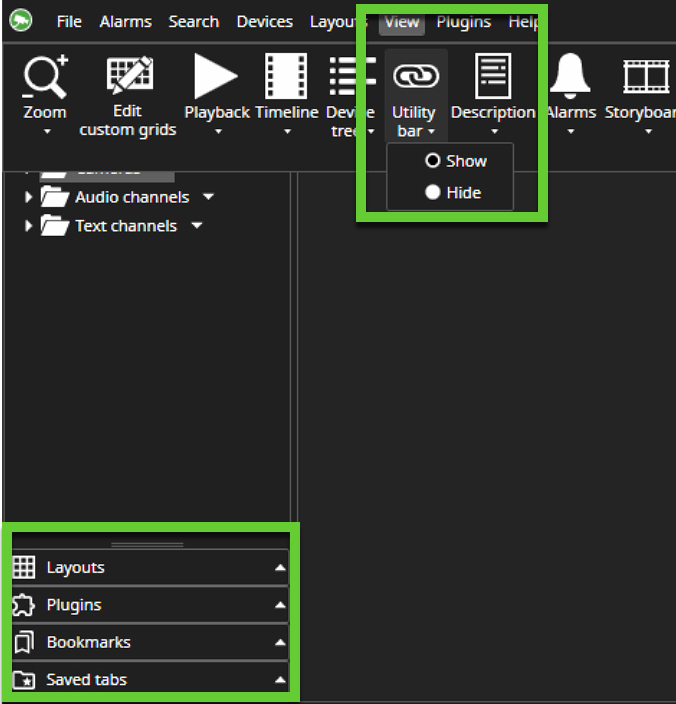Spotter Utility Bar
The Utility Bar is located under the Device Tree, and shows the following:
Layouts
Contains all the available layouts for the current user if configured.
Plugins
Contains all plugins, which are enabled in the master server license
Bookmarks
Contains all specific user-saved and shared bookmarks
Saved tabs
Contains all tabs that the user has saved.
Hide the Utility Bar
From version V9.8.2, you have the option to hide the Utility bar. Go to View in the top menu. Under the Utility Bar, you can select to show or hide it. The utility bar is displayed by default.