Mirasys Service Desk
The Mirasys Service Desk is a web-based customer support system intended for a convenient and structured way to submit Mirasys support requests.
It eliminates the need to use the telephone, email, and the difficulties to keep a track of phone or email-based requests and their support status.
In the Mirasys Service Desk you can easily:
Create a new user account for the use of the Service Desk portal
Reset a forgotten Service Desk password
View and change profile information
View submitted support requests
Submit a new support request
Keep a track of the status of a support request
Update a request with a new information
Log out of the system
Each support request will get its own easily trackable support ticket identifier.
Currently, the Mirasys Service Desk consists of the Mirasys Technical Support Requests portal, but additional Service Desks may be created for specific purposes.
Mirasys Service Desk Location
The Mirasys Technical Support Service Desk can be found on the web through this direct link: Mirasys Service Desk
Creating a New Service Desk User Account
Before you are able to submit any Service Desk requests, you must first have a user account (user credentials, a username and a password) to the Mirasys Service Desk.
Open Mirasys Service Desk site https://support.mirasys.com.
To create a new account, you need to click the Signup link.
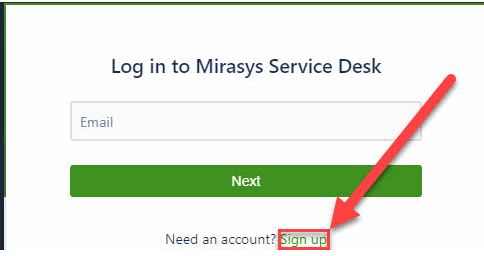
After that service desk is asking your account email address. Fill this and click Send Link.
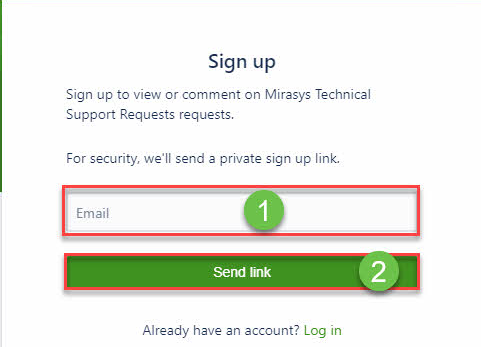
Now in your email has a registration link for the Mirasys Service Desk. If not please check your email junk mail folder.
Click the Sign-up link in your email and now you can fill in your user details; Full name and password.
When details are filled in and you have clicked the Sign uplink, you are forwarded to Mirasys Service Desk front page.
On this page, you can see the Mirasys Service Desk support phone number and also create a new ticket.
Creating a New Technical Support Request
On the front page, you can find the link to the New Technical Support Request. With this, you can create a new ticket on Mirasys Service Desk.
Click New Technical Support Request
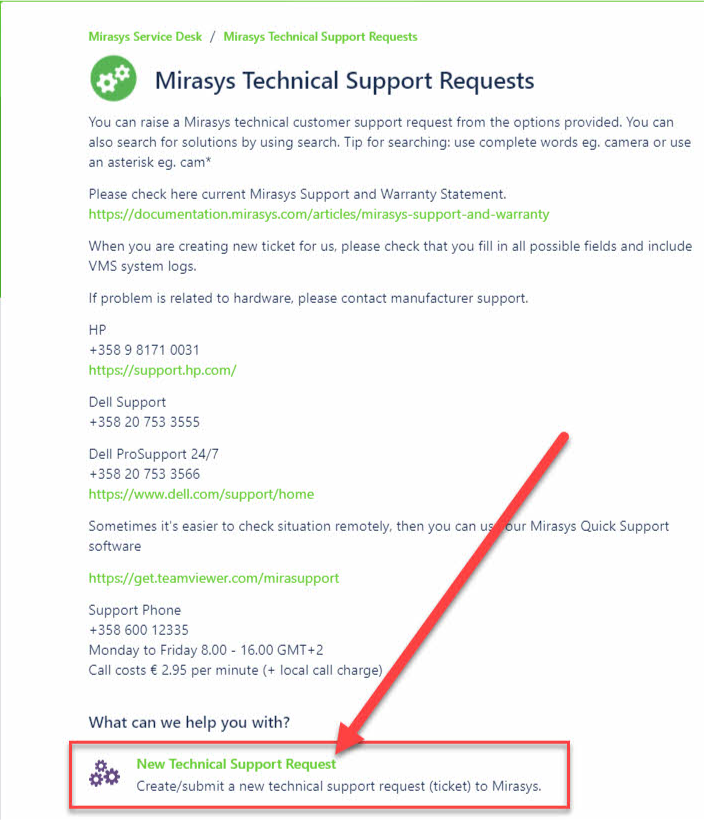
Enter Customer Country
Type End Customer
Select the status of the SMA
Enter VMS license number
Type Problem summary
Select Which product the problem is related to
Enter a detailed description of the problem
Click Send
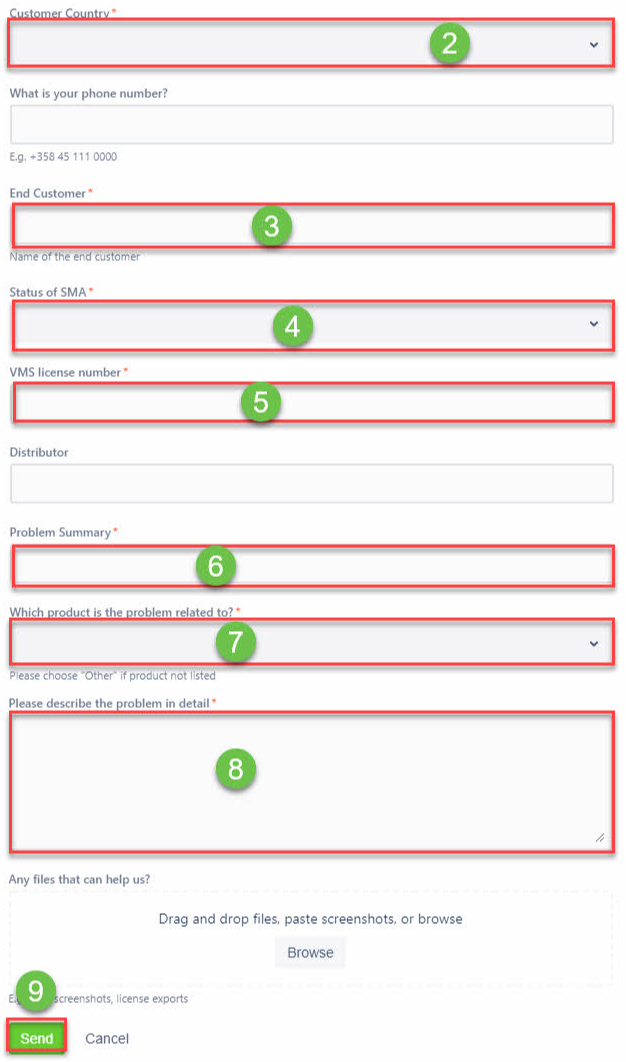
When a ticket is sent to the Mirasys Service Desk page is updated with these details and you can add more information there if needed.
When Mirasys update details etc. on case you will receive a notification email.
Checking open tickets
You can check open tickets under Request, which is located upper right corner.
At this same location, you can also see your own company other tickets, if you have added them under the company.
Mirasys Service Desk person can do this change.
Searching articles
You can find helpful information on https://documentation.mirasys.com or using a magnifying glass to search articles.
Changing password
You can change your password and details under the profile icon, which is located upper right corner.
_________________________________________________________________
© Mirasys Oy. All rights reserved.
Send feedback on this topic to Mirasys Oy.
