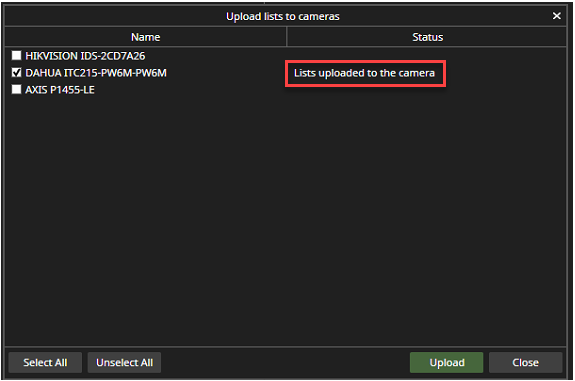With the upload, the user can upload created black & white lists to the camera
-
Select camera, which list will be uploaded
-
Click Upload
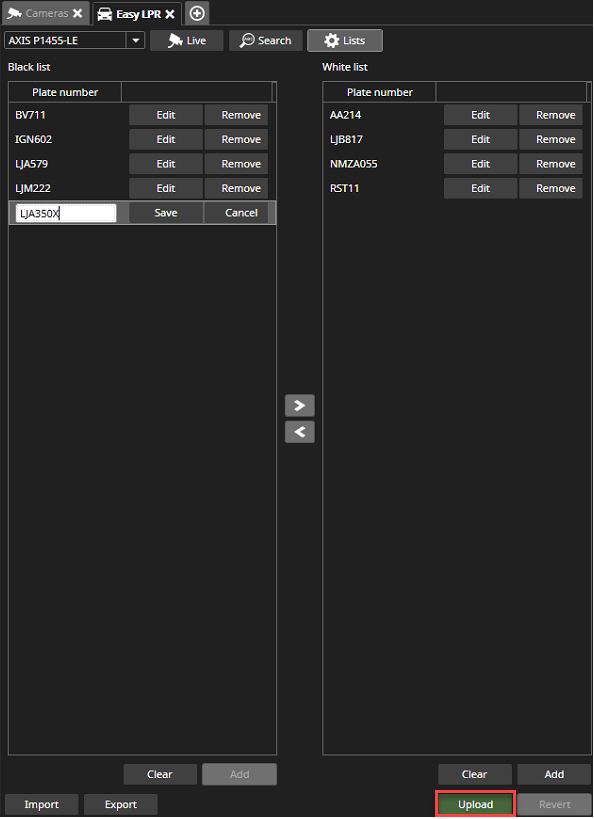
-
Select cameras, where lists are uploaded
-
Click Upload
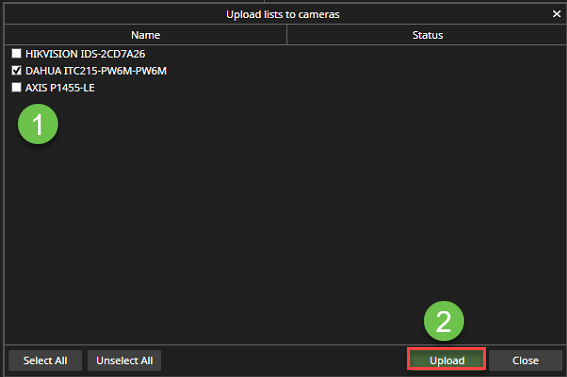
After the upload, the status field shows information List uploaded to the camera