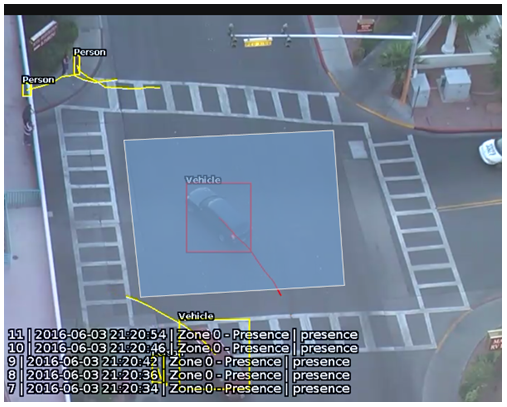As rules are configured, they are applied to the channel in real-time allowing feedback on how they work.
Objects which have triggered a rule are annotated with a bounding box and a trail. Objects can be rendered in two states:
-
Non-alarmed: Default rendered in yellow. A detected object which does not meet any criteria trigger a rule and raise an event.
-
Alarmed: Default rendered in red. A detected object which has triggered one or more rules. Causes an event to be raised.
As seen below, when an event is raised, the default settings render details of the event in the lower half of the video stream.
Object class annotations in this example are generated through