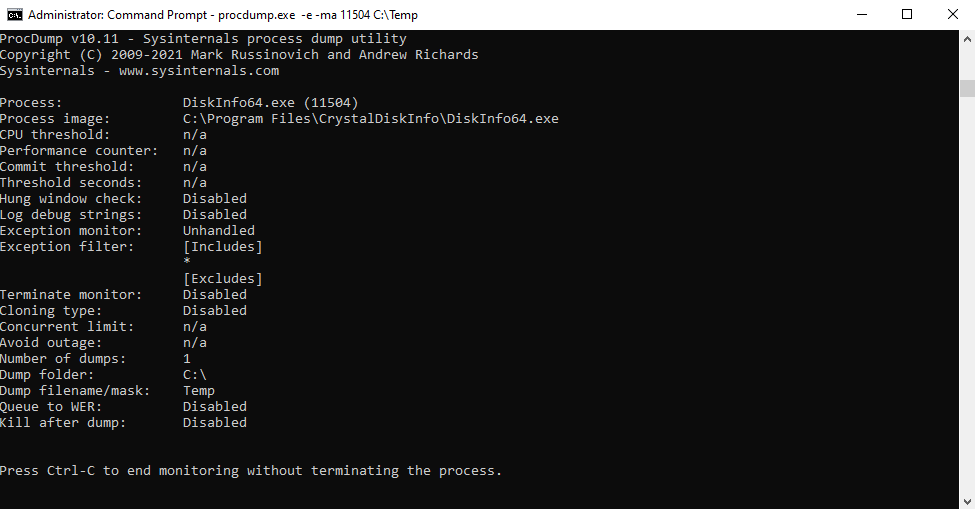In some cases logs are not enough to find reason. For this we need to get memory dump from running service.
There is several ways to take that. One way is to use Windows Task Manager but there is also other way to do it, example using Microsoft tool ProcDump. ProcDump is better option when application or service is crashing and to find reason there is need to make memory dump.
-
Download ProcDump from Microsoft site
-
Extract zip package to example C:\temp
-
Then open Command Prompt “Run as administrator”
-
Go to that folder where this ProcDump is extracted
-
Then run command procdump -e -ma servicename.exe C:\temp
-
This command run ProcDump and start monitoring wanted service
-
When this service example crash, this generate memory dump file to C:\temp folder, where this can be zip and send to forward
-