Lenel OnGuard
Mirasys VMS is integrated with Lenel to have the possibility to get live, playback, PTZ, alarms, digital IO events, and motion detection events from DVMS to Lenel OnGuard. Integration is done over Gateway.
Lenel OnGuard uses these VMS functionality:
Add Mirasys DVMS as Recorder to the Lenel OnGuard
Add cameras to Lenel OnGuard
Watch Live video from the cameras
Watch playback from cameras
Control PTZ for PTZ cameras
Get IO states
Get alarms
Get motion detection events
Requirements
Mirasys VMS 9.5 or newer
License feature Lenel Gateway Connector
Lenel OnGuard 8.1
Configuration
Mirasys VMS
Create new user which can be used for this integration
Add wanted cameras to this user profile
Check that user has access rights to use Gateway
Lenel OnGuard use ports 9999 and 9000 TCP, which is also in use Mirasys VMS Gateway.
Change Mirasys VMS Gateway ports to example 9998 and 7000 TCP.
Lenel OnGuard
Install Mirasys add-on to Lenel
Use the Mirasys VMS Lenel add-on installer (8.1 Accessory Add On for Mirasys VMS 1.0.2 or newer)
Add Mirasys recorder to Lenel OnGuard using System Administration -> Digital Video
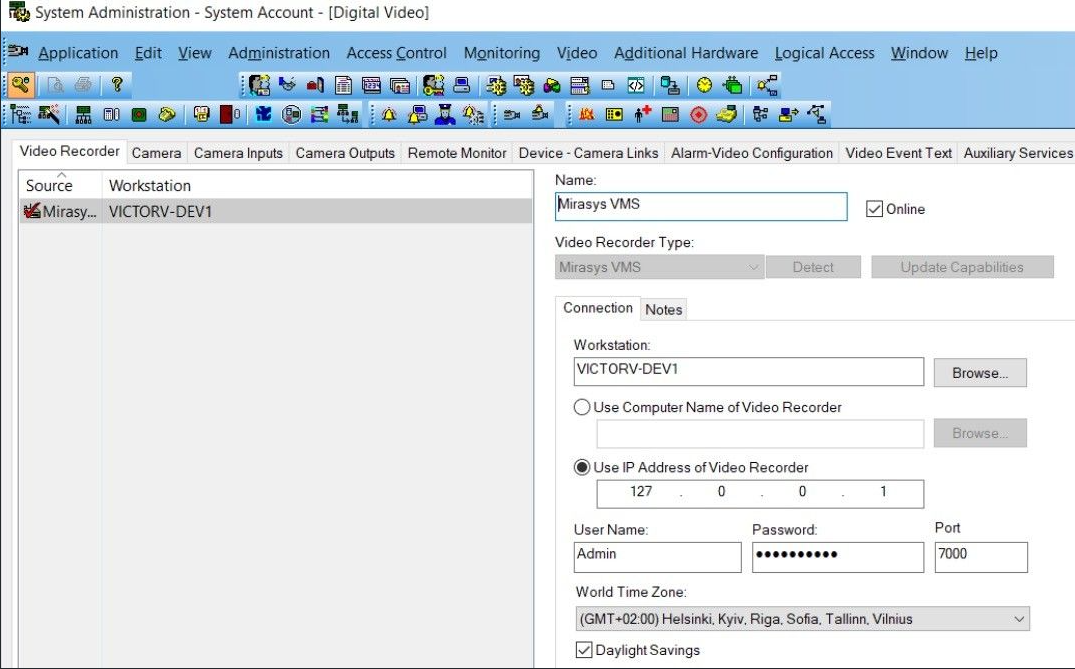
Add cameras
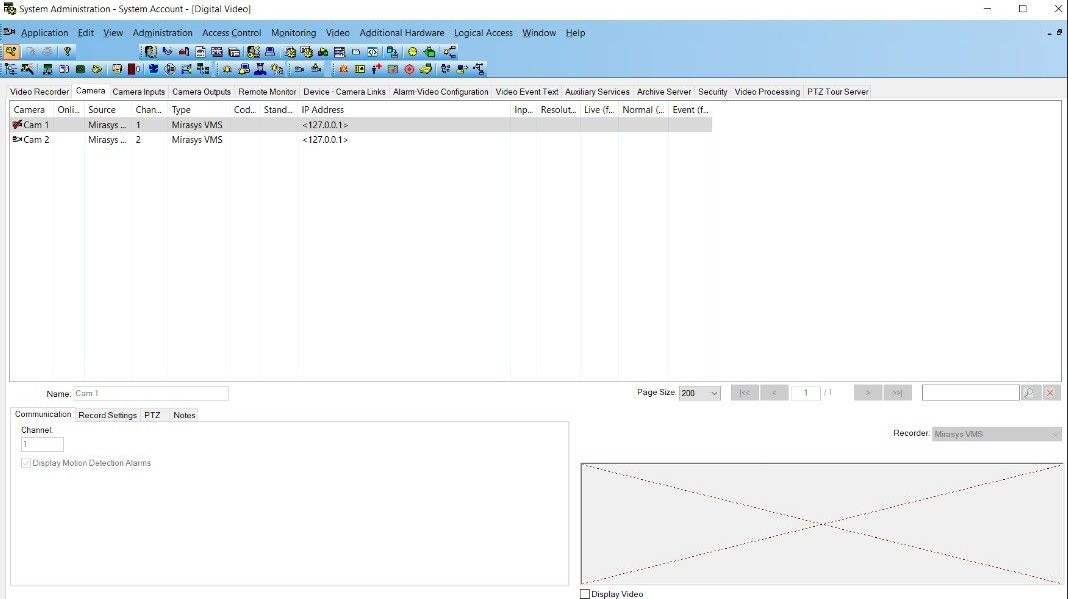
Using Alarm Monitor
An alarm monitoring application is used as a client to work with Mirasys VMS.
In this application, the user can see the connection status of the recorder and cameras, open live, playback, control PTZ, receive alarms, digital IO states, and motion events.
Check that "LS Communication Server" is running in Windows services
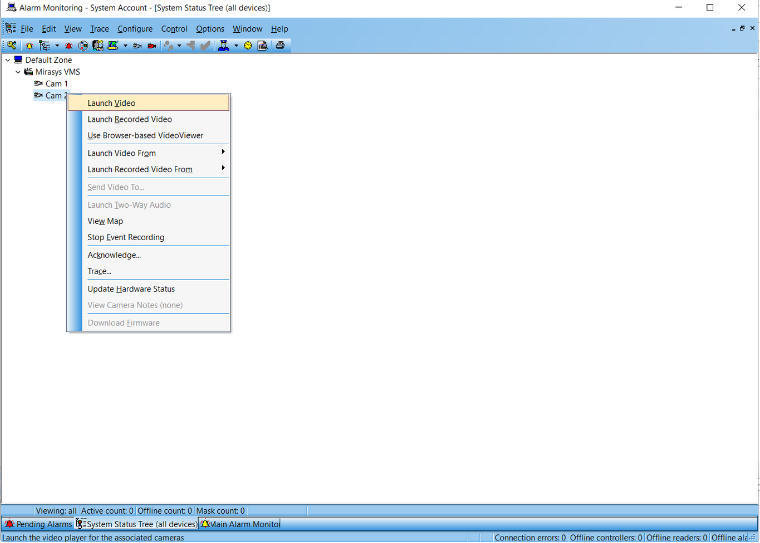
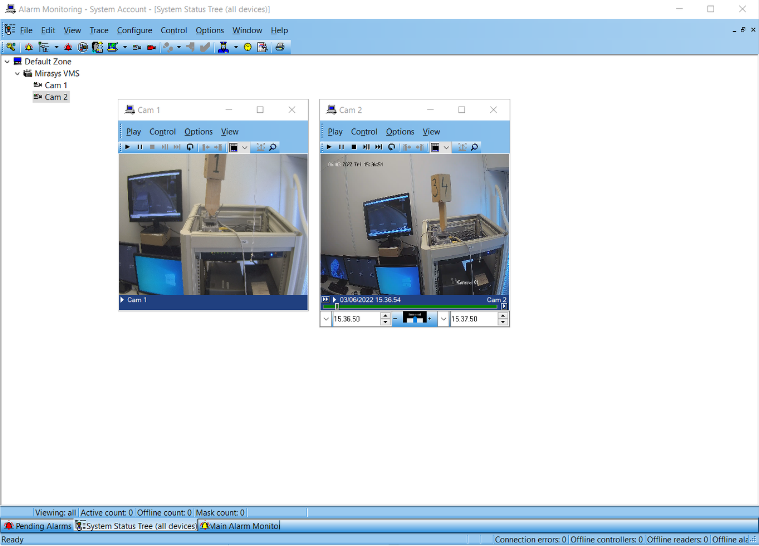
Camera live and playback
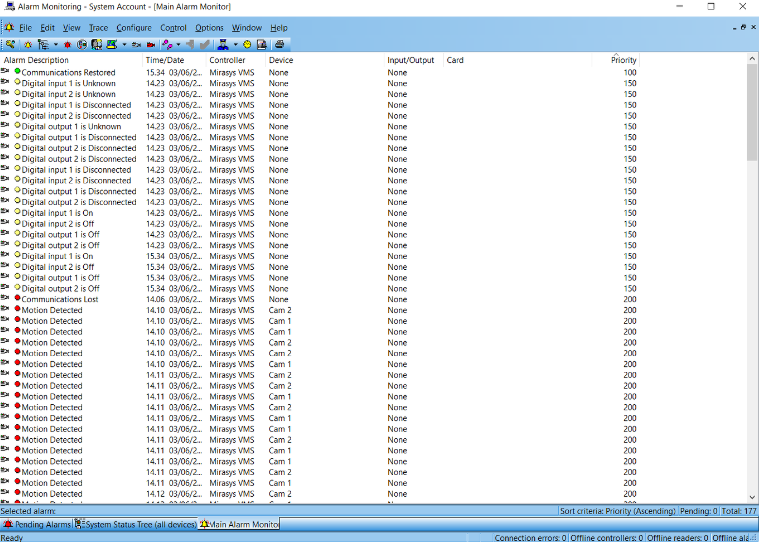
Working with alarms, IO states, and motion events
To enable motion detection events, this need to be activate via Mirasys System Manager.
Open System Manager
Go to General System Settings
Enable Use motion detection events
Updating to newer Lenel version
Before Lenel can be upgraded to newer version example 8.2, check that there is available new Mirasys VMS add-on installer which is certificated to work wanted newer Lenel version.
Troubleshooting
Lenel can’t make connection to Mirasys VMS
Check that license has Lenel Gateway Connector feature enabled
Check that Gateway communication is working
