It is preferable to have the resolution exact in all monitors OR have the largest resolution in monitor 1.
Do the following for setup:
-
Align the image's top Edges.
-
Preferably, make monitor 1 the primary display.
-
Make the monitors either in a horizontal row or otherwise in Logical order.
-
Make the mouse move nicely on the monitors.
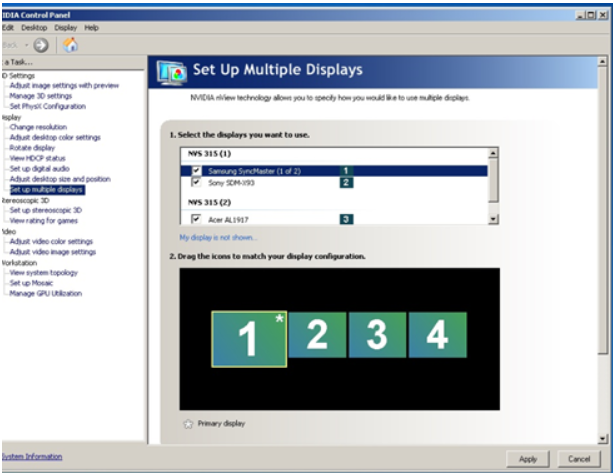
Some older TV models won't show the full PC image automatically.
Adjust this and readjust the monitor order afterward.
