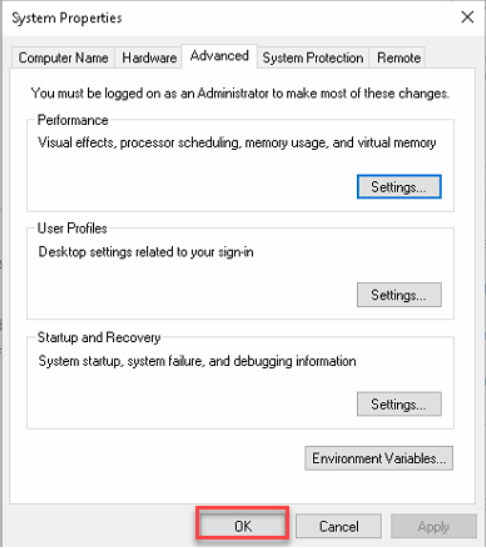-
Right-click top of ”This Computer” icon
-
Select ”Properties”
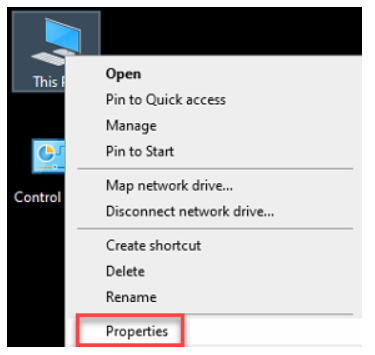
-
Click Advanced System settings
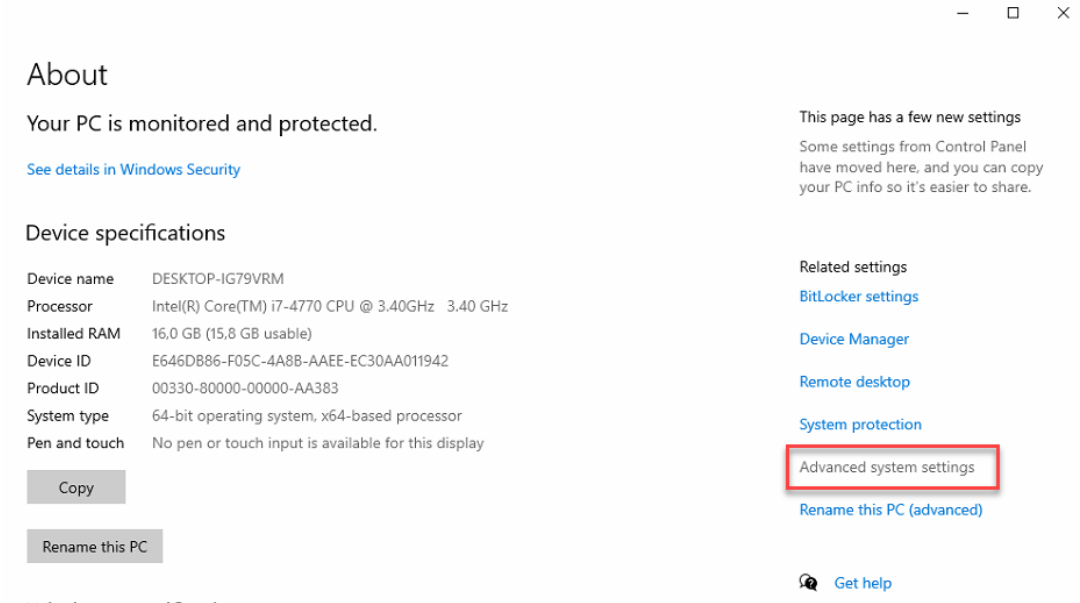
-
Click Settings from the Performance tab
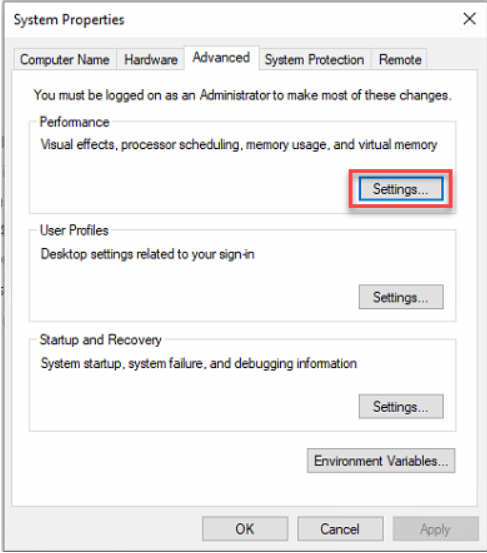
-
Select Adjust for best performance
-
Click OK
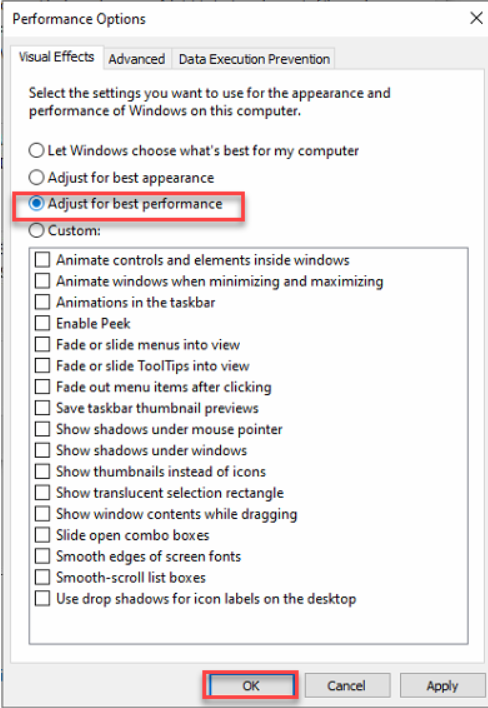
-
Click OK to confirm changes