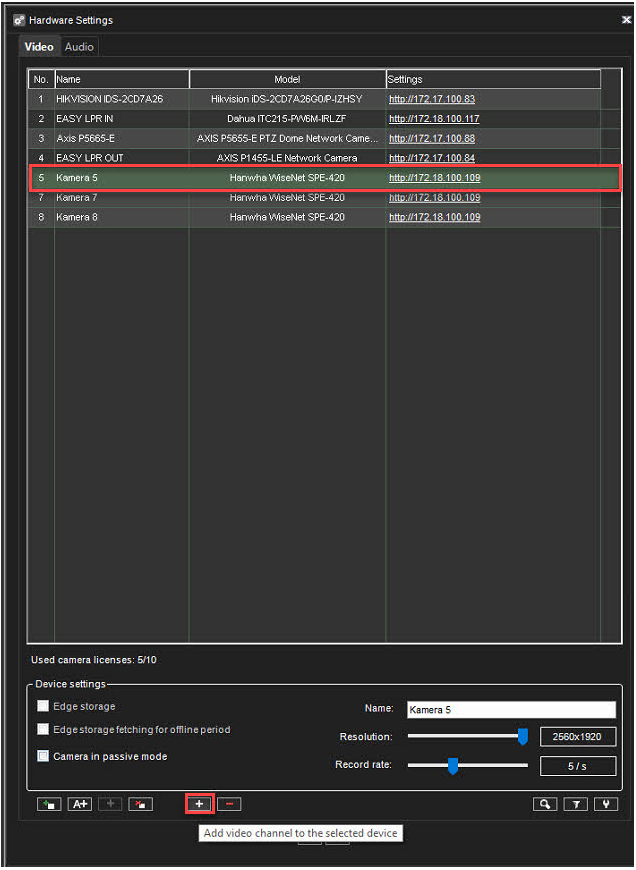If you open the "Hardware Settings" dialogue in System Manager, you will see 2 buttons below the list of cameras:
-
The "Add video channel to the selected device" button
-
The "Remove video channel from the selected device" button
To remove an IP camera:
-
Select camera from the list on the Video tab
-
Click Remove Selected Device in the lower right corner of the tab.
-
When asked to confirm the deletion, click OK.
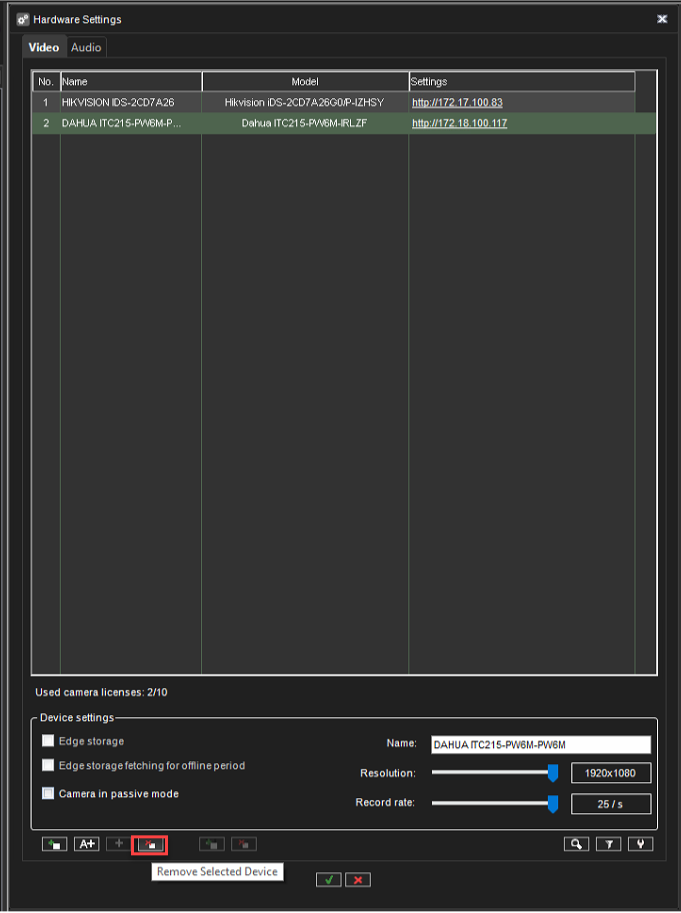
To remove video channels from the encoder or multi-lens cameras:
-
Select the correct channel from the list
-
Click Remove video channel from the selected device
-
Click OK
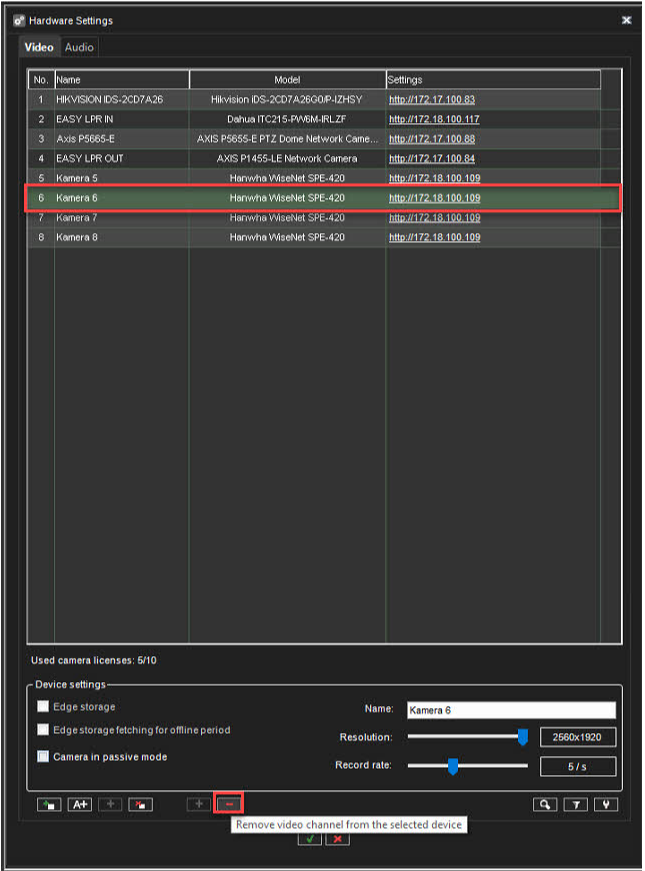
To add video channels to the encoder or multi-lens cameras:
-
Select the correct device from the list
-
Click Add video channel to the selected device
-
Click OK