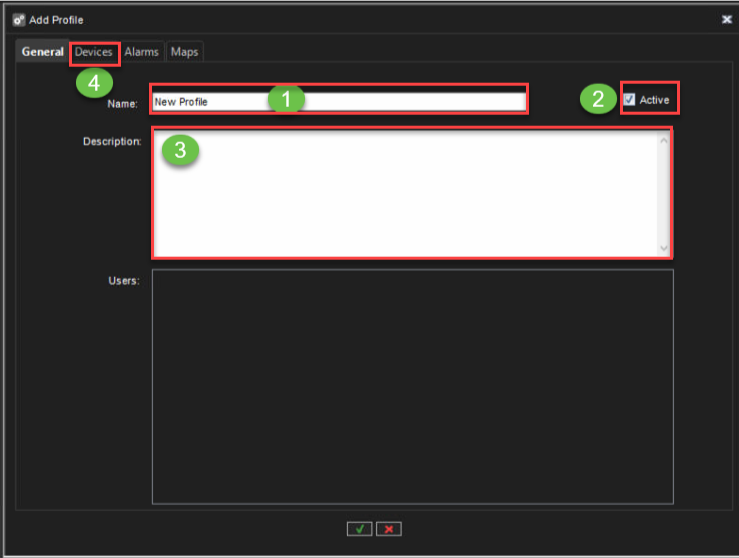The profile defines a set of devices in a structured (tree) format with profile-level rights. The System Manager profile settings can be used to add new profiles and edit existing ones.
Adding a profile
-
Click Add Profile
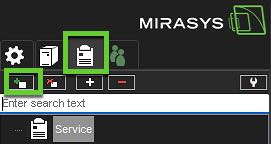
-
Set the name of the profile.
-
Set profile status: Active or Disabled
-
Set description, if needed. The description is shown only in the System Manager.
-
Open Devices and see instructions on the following pages.