Mirasys VMS V9.9.1.2 release notes
Release date: 17.12.2024
Enhancements
PTZ Control for Spotter Web Mobile
We have added PTZ (Pan-Tilt-Zoom) control to Spotter Web Mobile, allowing you to control PTZ-enabled cameras directly from the browser-based app. Simply select a PTZ camera to adjust zoom, focus, and iris, and use existing presets or tours for enhanced surveillance management.
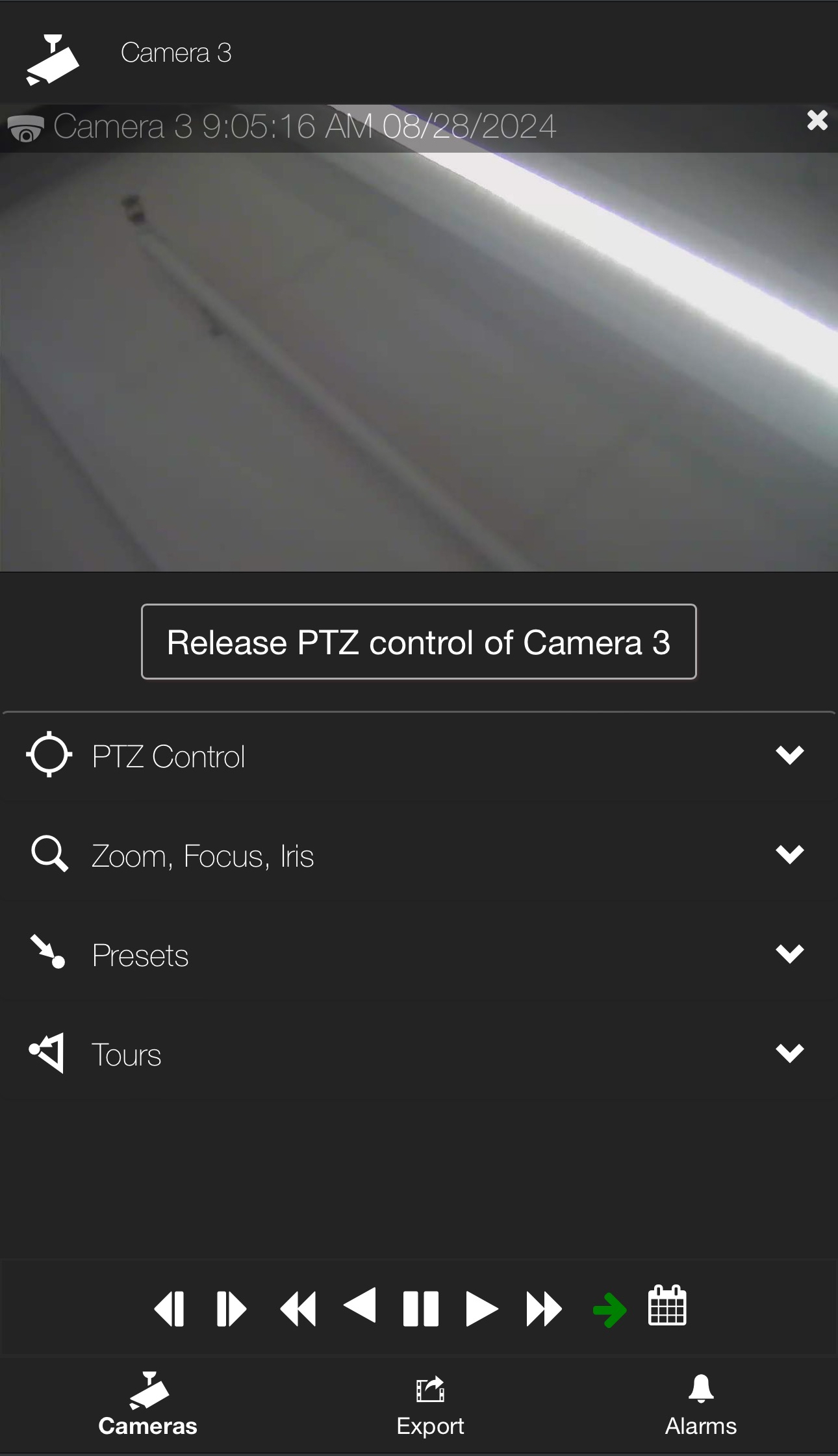
Windows Server 2025 support
Mirasys VMS was tested to work in Windows Server 2025.
VCA Core update to V2.2.5
Mirasys VMS was updated to use the VCA Core V2.2.5.
Spotter profile tree optimization
Spotter profile tree loading was optimized to load large profiles faster.
Fixes
Spotter
Export parameters are passed to the Media Exporter as intended.
Clip and storyboard export in Spotter works as intended when the exported file name contains trailing spaces.
Bookmark selection in the Spotter profile tree works by using the space key.
Disabling the activity data calculation in Spotter settings works as intended for devices and alarms.
Changes to the identity settings are immediately taken into use in the Smart Recognition plugin.
The list management data is updated correctly in the List Management plugin when the data is changed in another application.
Image conversion works as intended when the video stream is changed.
A list of profiles is visible when the profile is empty.
Media Exporter
MP4 export with time stamps memory usage is working as intended.
Media Exporter uses the Mirasys Enterprise theme as intended.
Spotter Web
The login page uses the correct language after the language change in Spotter Web Mobile.
Main menu texts are translated to all supported languages in Spotter Web Mobile.
Logs and audit logs are written to separate log files.
Spotter Web backend returns the correct response in case of an invalid session.
Session tokens are refreshed every minute to avoid the session expiring on Spotter Web.
Spotter Web PTZ control for zoom, iris, and focus works as intended.
Profile loading works as intended on the first login on Android.
SpotterWeb installer works without the .Net framework 3.5.
System Manager
The VMS Server disk state is shown correctly in System Manager storage settings when the disk state is changed on the VMS Server side.
The VMS server search in the System Manager works as intended.
Changing the tabs in the VMS server camera settings doesn't change the selected camera channel.
Changing stream settings for LPR, FR, or OR works as intended.
When multiple streaming is enabled for the camera, switching between the RTSP Server tab and the camera list tab works as intended.
Cameras using AI services are managed correctly in System Manager camera settings.
VMS server search in the System Manager works as intended.
VMS Server
Watchdog service doesn’t restart the VMS service if the VMS service storage disk connection is lost.
The audio channels are handled correctly when the VMS server has multiple cameras configured with audio channels.
JPEG streaming from the RTSP server works as intended.
Alarm Triggering API documentation contains the correct example of removing an alarm trigger.
Alarm triggering through the API works as intended.
The output channel returns to the normal state when all assigned alarms are completed.
Exports contain all the materials from the selected time range.
The VCA Core service started without errors when the camera was added for the first time after the VMS clean installation.
System
When an alarm is deleted from a local system, it is automatically removed from all profiles on the main server.
The VMS installer stops and shows an error in case of a file copy error.
Client sessions are handled correctly in the main server.
The AI service settings are synchronized in the system and the AI services after the settings are restored.
Settings backup including AI service settings can be restored to another PC where the same AI services are installed.
Camera settings on the VMS server and AI services are synchronized even when the settings are updated separately.
List Management and Object Data Store services registrations work as intended on the SMServer.
List Management
The List Management service installer checks if an old version of RabbitMQ has already been installed and requests that it be uninstalled.
Object Data Store
The Object Data Store service installer checks if an old version of RabbitMQ has already been installed and requests that it be uninstalled.
Gateway SDK
Compiling Gateway SDK source codes works as intended.
Gateway SDK documentation is rewritten.
Drivers
ONVIF
The spamming of the log messages generated by the driver has been reduced.
Privacy masks do not disappear when the user changes the stream type in the Spotter.
You can download the release notes as a PDF file here Mirasys VMS V9.9.1.2 Release Notes.pdf .
