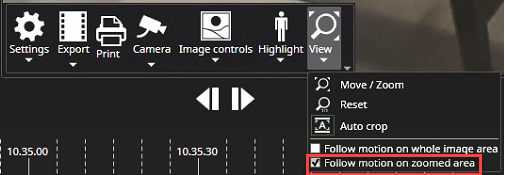View
Move / zoom

Read more about Move / Zoom from Virtual Cameras and Spotter Digital Zoom.
Reset
Reset to the full image

Auto crop
Enables Auto image cropping to the image

Follow motion on the whole image area
Before Follow motion on the whole image area can be used, VCA feature Motion data must be enabled from the VCA features tab.
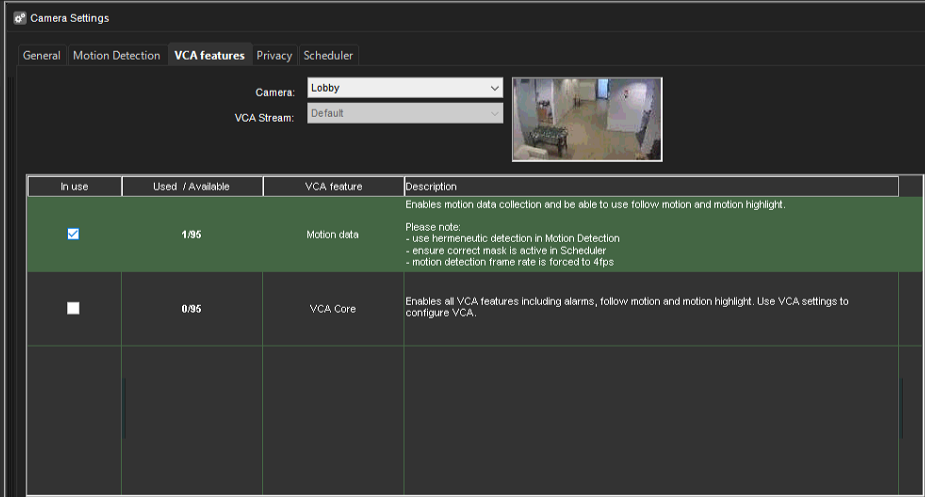
When Follow motion on the whole image area is enabled, then Spotter automatically follows motion in the camera area.

Follow motion on the zoomed area
Before Follow motion on the zoomed area can be used, VCA feature Motion data must be enabled from the VCA features tab.
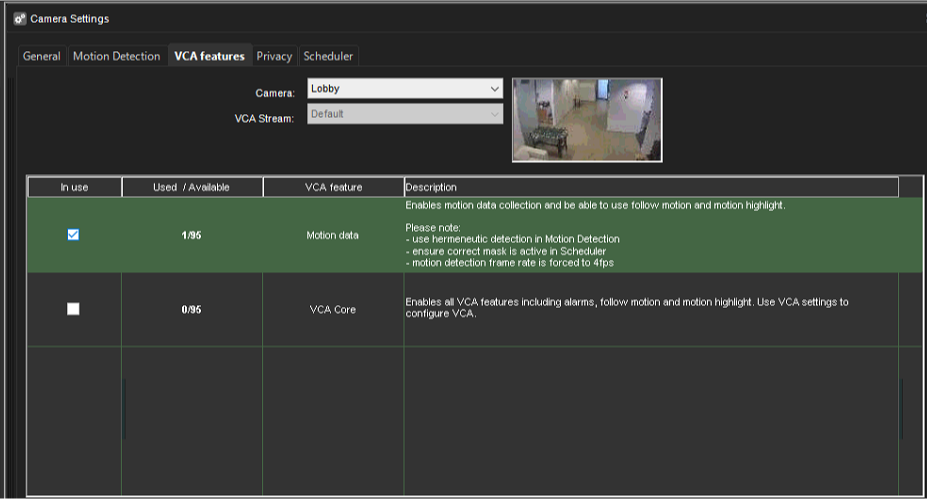
When Follow motion on the zoomed area is enabled, then Spotter automatically follows motion in that area of the image, which has been set to the zoomed state.